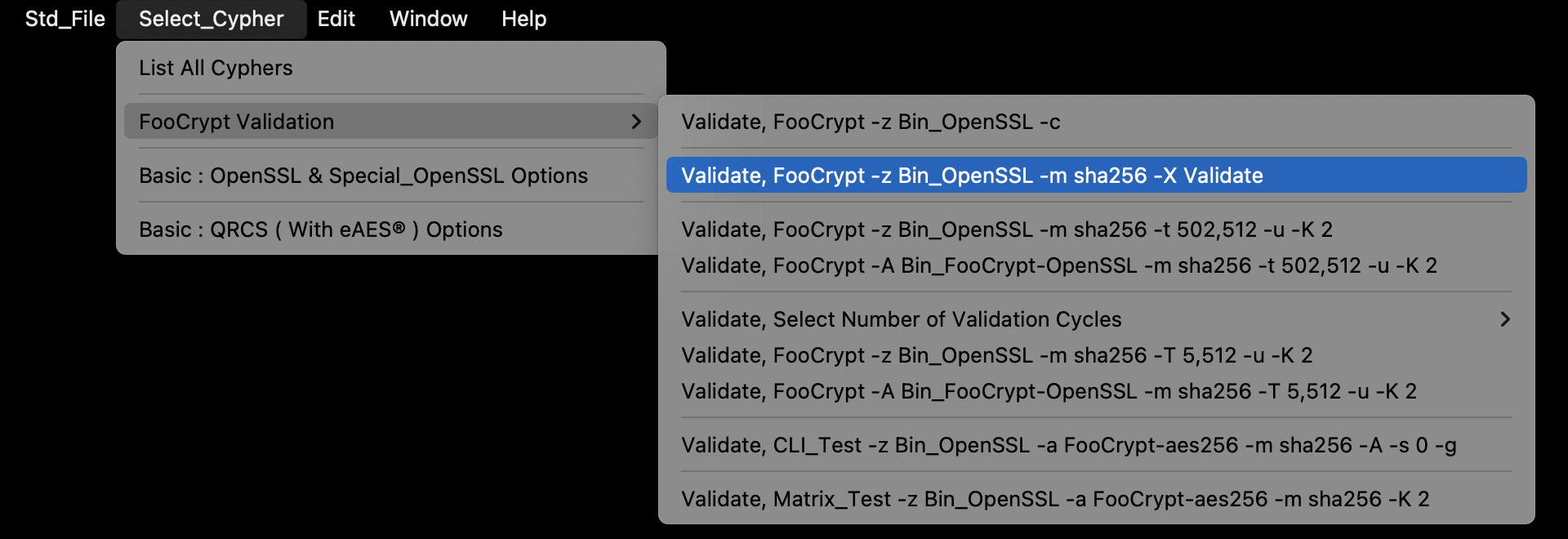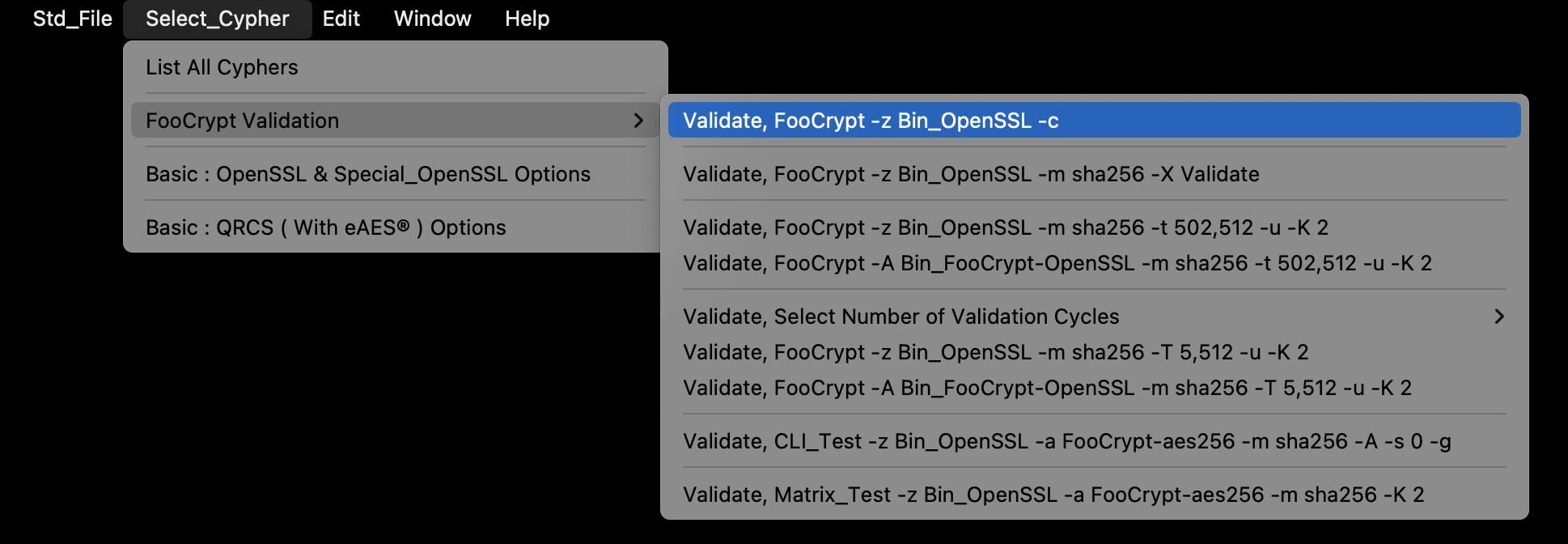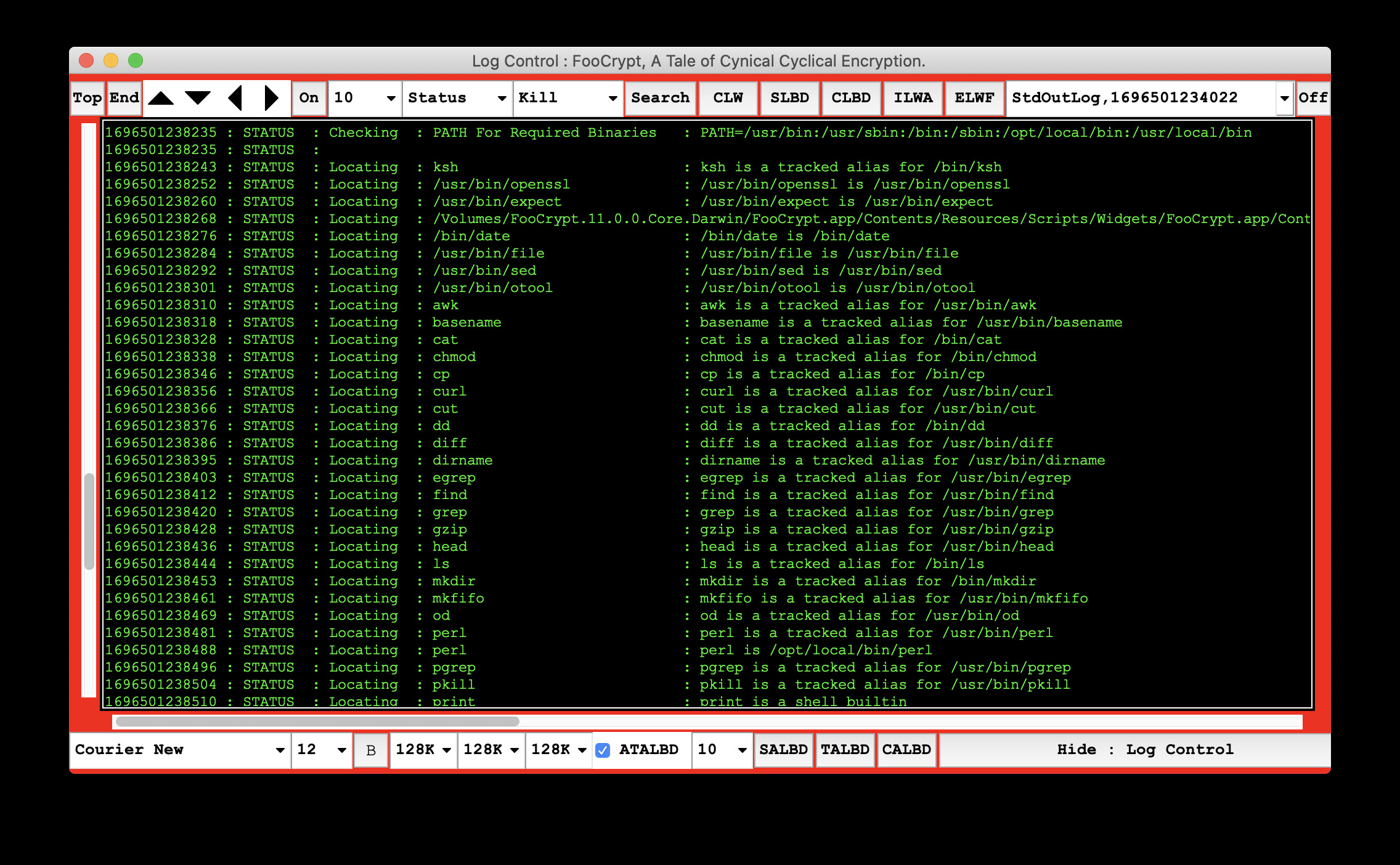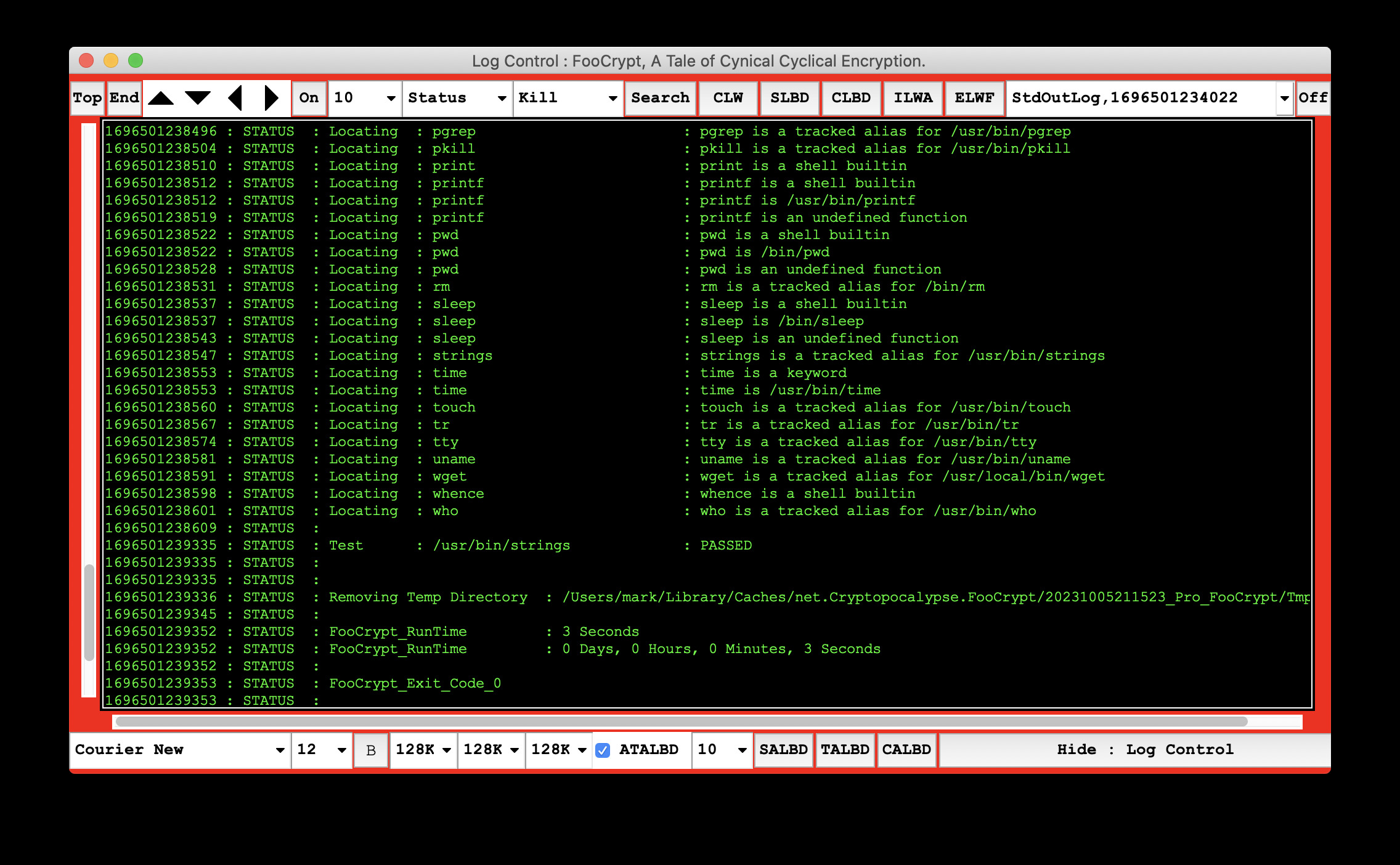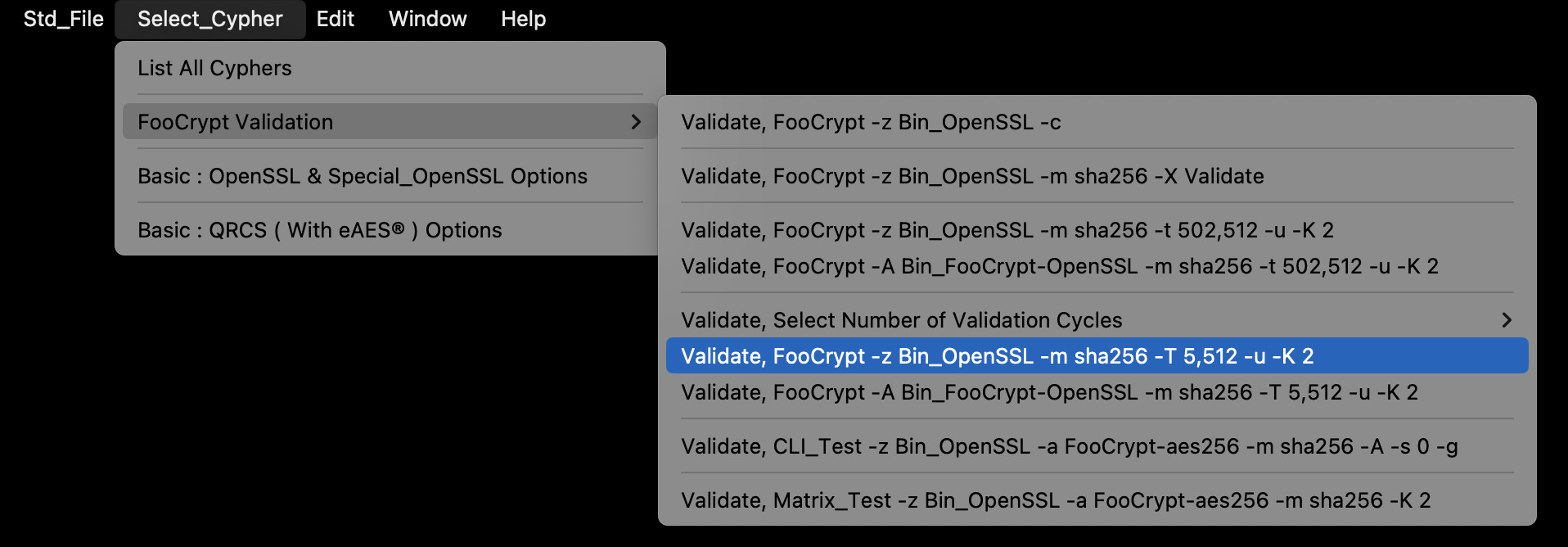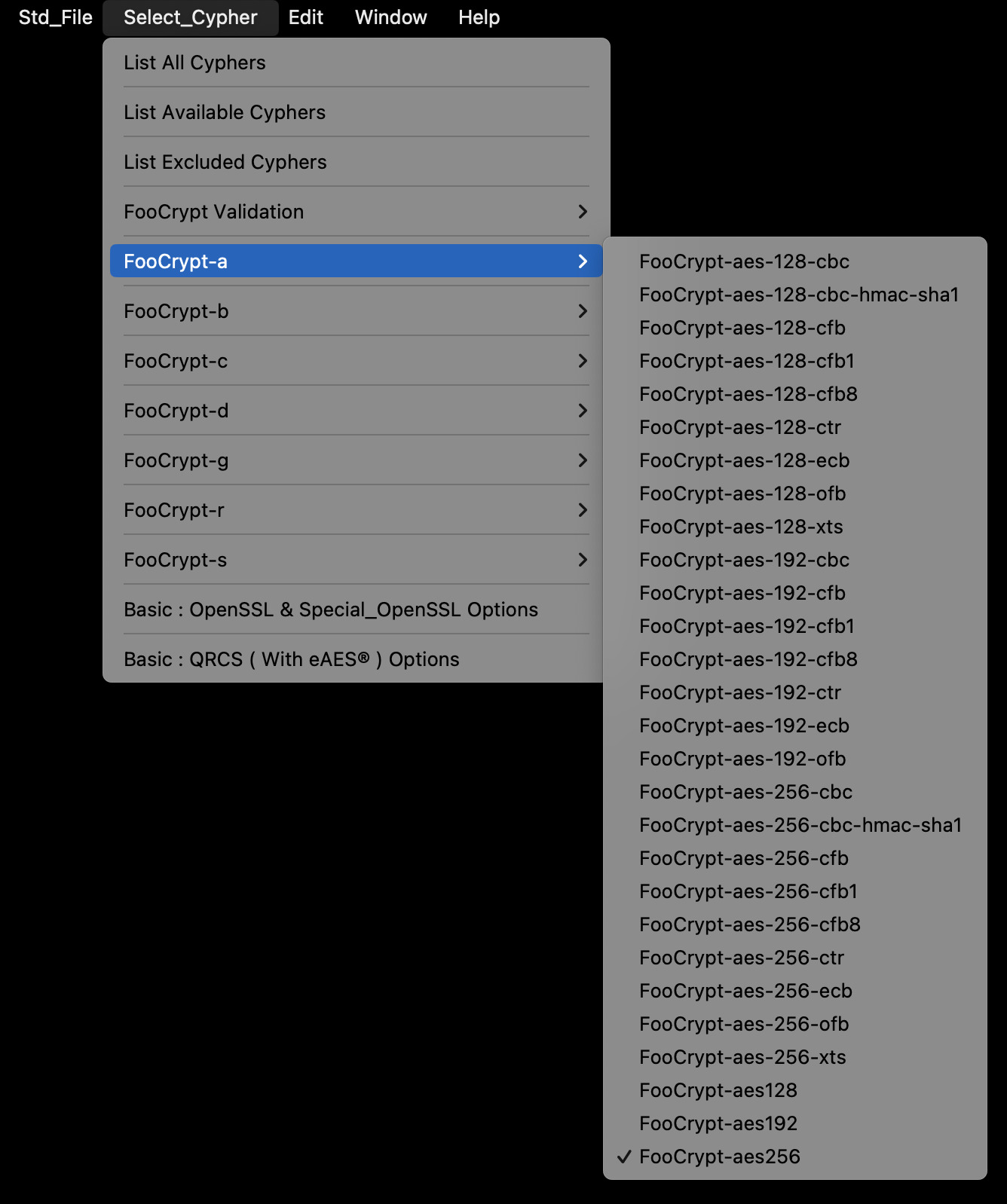FooCrypt, A Tale Of Cynical Cyclical Encryption
Provides you with the total peace of mind over the SECURITY & PRIVACY of YOUR DATA via
Cryptography & Steganography
Download FooCrypt.X.Y.Z.Core Documentation
Download FooCrypt.X.Y.Z.Core White Paper
Validation
Validation of the DEFAULT and any further selected OpenSSL Engines is a compulsory requirement for you to perform.
There are 3 steps to FooCrypt Validation.
1. Validate ALL FooCrypt Application SHA256 Hashs
- Note :
- You will always need verify the sha256 hash of [ PATH To FooCrypt ]/Scripts/Data/Files/FooCrypt.X.Y.Z.Core.Linux.sha256.txt online.
Validate via the command line
- [ PATH To FooCrypt or FooCheck ] -X Validate
STATUS : VALIDATE : SHA256 OK : FooCrypt/FooCheck STATUS : VALIDATE : SHA256 OK : FooCrypt/Matrix_Test STATUS : VALIDATE : SHA256 OK : FooCrypt/mOpenSSL STATUS : VALIDATE : SHA256 OK : FooCrypt/usr/share/applications/FooCrypt_Your_OpenSSL.desktop STATUS : VALIDATE : SHA256 OK : FooCrypt/usr/share/applications/FooCrypt_StarKit_Wish.desktop STATUS : VALIDATE : SHA256 OK : FooCrypt/usr/share/applications/FooCrypt_Your_Expect.desktop STATUS : VALIDATE : SHA256 OK : FooCrypt/usr/share/applications/FooCrypt_Your_Wish.desktop STATUS : VALIDATE : SHA256 OK : FooCrypt/etc/profile.d/FooCrypt-Desktop.sh STATUS : VALIDATE : SHA256 OK : FooCrypt/FooCrypt.Info STATUS : VALIDATE : SHA256 OK : FooCrypt/FooSteg STATUS : VALIDATE : SHA256 OK : FooCrypt/FooCrypt STATUS : VALIDATE : STATUS : VALIDATE : Searching For Extra Files In /opt/FooCrypt STATUS : VALIDATE : ERROR : VALIDATE : EXTRA FILE : FooCrypt/Scripts/Data/Files/FooCrypt.X.Y.Z.Core.Linux.sha256.txt STATUS : VALIDATE : STATUS : VALIDATE : PWD=/opt STATUS : VALIDATE : SHA256_File_OK : 1771 STATUS : VALIDATE : SHA256_File_Not_Found : 0 STATUS : VALIDATE : SHA256_File_Extra : 1 ERROR : VALIDATE : Extra_File_Found : ERROR : VALIDATE : Extra_File_Found : SHA256(FooCrypt/Scripts/Data/Files/FooCrypt.X.Y.Z.Core.Linux.sha256.txt)= 4ddda64fbc595175b353ef832cee624565cb799666900b926a715f9e95194ea5 ERROR : VALIDATE : Extra_File_Found : ERROR : VALIDATE : ERROR : VALIDATE : Please Verify The SHA256 Hash Of /opt/FooCrypt/Scripts/Data/Files/FooCrypt.X.Y.Z.Core.Linux.sha256.txt ERROR : VALIDATE : Online @ https://FooCrypt.XYZ/sha256 ERROR : VALIDATE : STATUS : VALIDATE : SHA256_File_Failed : 0 STATUS : VALIDATE : SHA256_File_Tested : 1772 STATUS : VALIDATE : 1772 Files Located In /opt/FooCrypt STATUS : VALIDATE :
Validate via The FooCrypt GUI
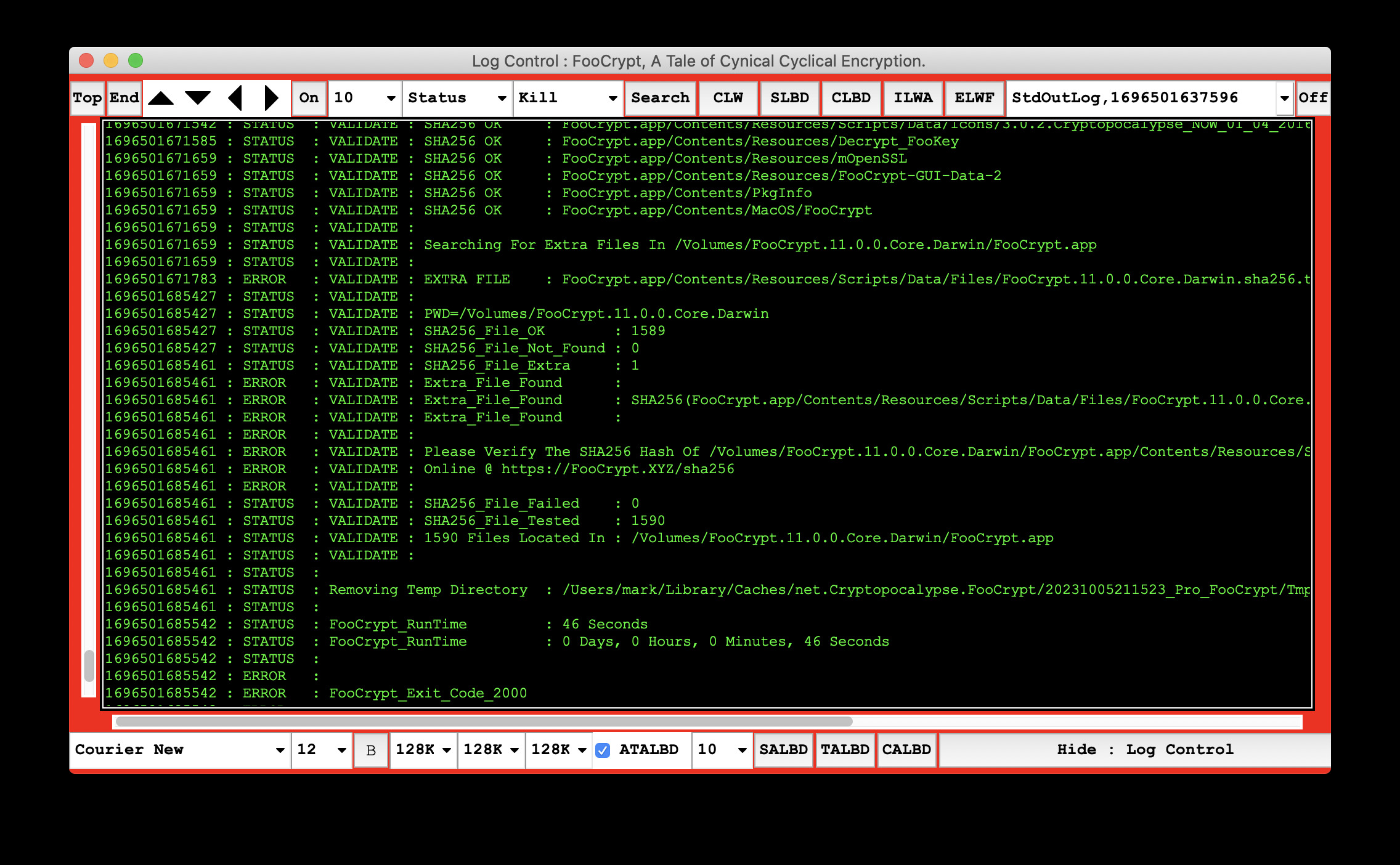
All ‘Extra_File_Found’ Errors should be Validated Online via the Provided URL
2. Validate ALL FooCrypt Requirements Against Your Operating System
Check via the command line
-
- [ PATH To FooCrypt ] -c
- [ PATH To FooCrypt ] -c
Any identified issues will be highlighted in the Log Control StdOutLog.
STATUS : Checking : PATH For Required Binaries : PATH=/usr/bin:/usr/sbin:/bin:/sbin:/opt/local/bin:/usr/local/bin STATUS : STATUS : Locating : ksh : ksh is a tracked alias for /bin/ksh STATUS : Locating : /usr/bin/openssl : /usr/bin/openssl is /usr/bin/openssl STATUS : Locating : /usr/bin/expect : /usr/bin/expect is /usr/bin/expect STATUS : Locating : /Volumes/FooCrypt.X.Y.Z.Core.Darwin/FooCrypt.app/Contents/Resources/Scripts/Widgets/FooCrypt.app/Contents/MacOS/FooCrypt : /Volumes/FooCrypt.X.Y.Z.Core.Darwin/FooCrypt.app/Contents/Resources/Scripts/Widgets/FooCrypt.app/Contents/MacOS/FooCrypt is /Volumes/FooCrypt.X.Y.Z.Core.Darwin/FooCrypt.app/Contents/Resources/Scripts/Widgets/FooCrypt.app/Contents/MacOS/FooCrypt STATUS : Locating : /bin/date : /bin/date is /bin/date STATUS : Locating : /usr/bin/file : /usr/bin/file is /usr/bin/file STATUS : Locating : /usr/bin/sed : /usr/bin/sed is /usr/bin/sed STATUS : Locating : /usr/bin/otool : /usr/bin/otool is /usr/bin/otool STATUS : Locating : awk : awk is a tracked alias for /usr/bin/awk STATUS : Locating : basename : basename is a tracked alias for /usr/bin/basename STATUS : Locating : cat : cat is a tracked alias for /bin/cat STATUS : Locating : chmod : chmod is a tracked alias for /bin/chmod STATUS : Locating : cp : cp is a tracked alias for /bin/cp STATUS : Locating : curl : curl is a tracked alias for /usr/bin/curl STATUS : Locating : curl : curl is /opt/local/bin/curl STATUS : Locating : cut : cut is a tracked alias for /usr/bin/cut STATUS : Locating : dd : dd is a tracked alias for /bin/dd STATUS : Locating : diff : diff is a tracked alias for /usr/bin/diff STATUS : Locating : dirname : dirname is a tracked alias for /usr/bin/dirname STATUS : Locating : egrep : egrep is a tracked alias for /usr/bin/egrep STATUS : Locating : find : find is a tracked alias for /usr/bin/find STATUS : Locating : grep : grep is a tracked alias for /usr/bin/grep STATUS : Locating : gzip : gzip is a tracked alias for /usr/bin/gzip STATUS : Locating : head : head is a tracked alias for /usr/bin/head STATUS : Locating : ls : ls is a tracked alias for /bin/ls STATUS : Locating : mkdir : mkdir is a tracked alias for /bin/mkdir STATUS : Locating : mkfifo : mkfifo is a tracked alias for /usr/bin/mkfifo STATUS : Locating : od : od is a tracked alias for /usr/bin/od STATUS : Locating : perl : perl is a tracked alias for /usr/bin/perl STATUS : Locating : perl : perl is /opt/local/bin/perl STATUS : Locating : pgrep : pgrep is a tracked alias for /usr/bin/pgrep STATUS : Locating : pkill : pkill is a tracked alias for /usr/bin/pkill STATUS : Locating : print : print is a shell builtin STATUS : Locating : printf : printf is a shell builtin STATUS : Locating : printf : printf is /usr/bin/printf STATUS : Locating : printf : printf is an undefined function STATUS : Locating : pwd : pwd is a shell builtin STATUS : Locating : pwd : pwd is /bin/pwd STATUS : Locating : pwd : pwd is an undefined function STATUS : Locating : rm : rm is a tracked alias for /bin/rm STATUS : Locating : sleep : sleep is a shell builtin STATUS : Locating : sleep : sleep is /bin/sleep STATUS : Locating : sleep : sleep is an undefined function STATUS : Locating : strings : strings is a tracked alias for /usr/bin/strings STATUS : Locating : strings : strings is /opt/local/bin/strings STATUS : Locating : time : time is a keyword STATUS : Locating : time : time is /usr/bin/time STATUS : Locating : touch : touch is a tracked alias for /usr/bin/touch STATUS : Locating : tr : tr is a tracked alias for /usr/bin/tr STATUS : Locating : tty : tty is a tracked alias for /usr/bin/tty STATUS : Locating : uname : uname is a tracked alias for /usr/bin/uname STATUS : Locating : wget : wget is a tracked alias for /opt/local/bin/wget STATUS : Locating : whence : whence is a shell builtin STATUS : Locating : who : who is a tracked alias for /usr/bin/who STATUS : STATUS : Test : /usr/bin/strings : PASSED STATUS : STATUS : STATUS : Removing Temp Directory : /Users/FooCrypt/Library/Caches/net.FooCrypt/20240114170233_FooDevTest_FooCrypt/Tmp_18294 STATUS : STATUS : FooCrypt_RunTime : 4 Seconds STATUS : FooCrypt_RunTime : 0 Days, 0 Hours, 0 Minutes, 4 Seconds STATUS : STATUS : FooCrypt_Exit_Code_0
Check via The FooCrypt GUI
Any identified issues will be highlighted in the Log Control StdOutLog.
3. Validate ALL FooCrypt OpenSSL Cyphers For Selected Validation Cycles
- 5 Is default
- 200 is the maximum via the graphical user interface
- 200 is the recommended maximum via the command line [ PATH To FooCrypt ] -T [ Number Of Cycles ],[ ARG_MAX ]
- the only limit via the command line is the physical restraints of the computer FooCrypt is running on
Via The FooCrypt GUI
Example Validation StdOut
TEST : TEST : TESTING ARG_MAX : 512 : /usr/bin/openssl : LibreSSL 3.3.6 : FooCrypt-aes128 TEST : STATUS : Encryption Cycle : 1 : FooCrypt-aes128 : Encrypt_Exit_Code_0 : Decrypt_Test_Exit_Code_0 STATUS : Encryption Cycle : 2 : FooCrypt-aes128 : Encrypt_Exit_Code_0 : Decrypt_Test_Exit_Code_0 STATUS : Encryption Cycle : 3 : FooCrypt-aes128 : Encrypt_Exit_Code_0 : Decrypt_Test_Exit_Code_0 STATUS : Encryption Cycle : 4 : FooCrypt-aes128 : Encrypt_Exit_Code_0 : Decrypt_Test_Exit_Code_0 STATUS : Encryption Cycle : 5 : FooCrypt-aes128 : Encrypt_Exit_Code_0 : Decrypt_Test_Exit_Code_0 STATUS : STATUS : Encrypt Run Time : 1.3268940448761 Seconds STATUS : STATUS : Decryption Cycle : 1 : FooCrypt-aes128 : Decrypt_Exit_Code_0 STATUS : Decryption Cycle : 2 : FooCrypt-aes128 : Decrypt_Exit_Code_0 STATUS : Decryption Cycle : 3 : FooCrypt-aes128 : Decrypt_Exit_Code_0 STATUS : Decryption Cycle : 4 : FooCrypt-aes128 : Decrypt_Exit_Code_0 STATUS : Decryption Cycle : 5 : FooCrypt-aes128 : Decrypt_Exit_Code_0 STATUS : STATUS : Decrypt Run Time : 0.979243040084839 Seconds STATUS : PASSED : PASSED : PASSED ARG_MAX : 512 : /usr/bin/openssl : LibreSSL 3.3.6 : FooCrypt-aes128 PASSED : TEST : TEST : TESTING ARG_MAX : 512 : /usr/bin/openssl : LibreSSL 3.3.6 : FooCrypt-aes192 TEST : STATUS : Encryption Cycle : 1 : FooCrypt-aes192 : Encrypt_Exit_Code_0 : Decrypt_Test_Exit_Code_0 STATUS : Encryption Cycle : 2 : FooCrypt-aes192 : Encrypt_Exit_Code_0 : Decrypt_Test_Exit_Code_0 STATUS : Encryption Cycle : 3 : FooCrypt-aes192 : Encrypt_Exit_Code_0 : Decrypt_Test_Exit_Code_0 STATUS : Encryption Cycle : 4 : FooCrypt-aes192 : Encrypt_Exit_Code_0 : Decrypt_Test_Exit_Code_0 STATUS : Encryption Cycle : 5 : FooCrypt-aes192 : Encrypt_Exit_Code_0 : Decrypt_Test_Exit_Code_0 STATUS : STATUS : Encrypt Run Time : 1.33273911476135 Seconds STATUS : STATUS : Decryption Cycle : 1 : FooCrypt-aes192 : Decrypt_Exit_Code_0 STATUS : Decryption Cycle : 2 : FooCrypt-aes192 : Decrypt_Exit_Code_0 STATUS : Decryption Cycle : 3 : FooCrypt-aes192 : Decrypt_Exit_Code_0 STATUS : Decryption Cycle : 4 : FooCrypt-aes192 : Decrypt_Exit_Code_0 STATUS : Decryption Cycle : 5 : FooCrypt-aes192 : Decrypt_Exit_Code_0 STATUS : STATUS : Decrypt Run Time : 0.963675975799561 Seconds STATUS : PASSED : PASSED : PASSED ARG_MAX : 512 : /usr/bin/openssl : LibreSSL 3.3.6 : FooCrypt-aes192 PASSED : TEST : TEST : TESTING ARG_MAX : 512 : /usr/bin/openssl : LibreSSL 3.3.6 : FooCrypt-aes256 TEST : STATUS : Encryption Cycle : 1 : FooCrypt-aes256 : Encrypt_Exit_Code_0 : Decrypt_Test_Exit_Code_0 STATUS : Encryption Cycle : 2 : FooCrypt-aes256 : Encrypt_Exit_Code_0 : Decrypt_Test_Exit_Code_0 STATUS : Encryption Cycle : 3 : FooCrypt-aes256 : Encrypt_Exit_Code_0 : Decrypt_Test_Exit_Code_0 STATUS : Encryption Cycle : 4 : FooCrypt-aes256 : Encrypt_Exit_Code_0 : Decrypt_Test_Exit_Code_0 STATUS : Encryption Cycle : 5 : FooCrypt-aes256 : Encrypt_Exit_Code_0 : Decrypt_Test_Exit_Code_0 STATUS : STATUS : Encrypt Run Time : 1.33196306228638 Seconds STATUS : STATUS : Decryption Cycle : 1 : FooCrypt-aes256 : Decrypt_Exit_Code_0 STATUS : Decryption Cycle : 2 : FooCrypt-aes256 : Decrypt_Exit_Code_0 STATUS : Decryption Cycle : 3 : FooCrypt-aes256 : Decrypt_Exit_Code_0 STATUS : Decryption Cycle : 4 : FooCrypt-aes256 : Decrypt_Exit_Code_0 STATUS : Decryption Cycle : 5 : FooCrypt-aes256 : Decrypt_Exit_Code_0 STATUS : STATUS : Decrypt Run Time : 0.968806028366089 Seconds STATUS : PASSED : PASSED : PASSED ARG_MAX : 512 : /usr/bin/openssl : LibreSSL 3.3.6 : FooCrypt-aes256 PASSED :
Once Validation has been completed, restarting FooCrypt will enable all OpenSSL Cyphers which have passed VALIDATION, to be available from the ‘SELECT CYPHER’ Menu, sorted alphabetically.
Options to List Available Cyphers and Excluded Cyphers will also become available.
These new menu items are based on the OpenSSL Version that has been selected for FooCrypt to utilise as its cypher engine.
Different compile time options and OpenSSL Versions have the ability to reduce or increase the number of cyphers which you may or may not have access to.
It is recommend that you always run the latest version of OpenSSL available for your operating system instance.
Command Line StdOut Once Validation Has Been CompletedExample :
STATUS :
STATUS : Creating Cypher Exclusion List In /Users/FooCrypt/Library/Caches/net.FooCrypt/.FooCrypt
STATUS :
STATUS : EXCLUDING :
STATUS : EXCLUDING : Cypher : FooCrypt-aes-128-ccm$ : /usr/bin/openssl : LibreSSL 3.3.6
STATUS : EXCLUDING : Cypher : FooCrypt-aes-128-gcm$ : /usr/bin/openssl : LibreSSL 3.3.6
STATUS : EXCLUDING : Cypher : FooCrypt-aes-192-ccm$ : /usr/bin/openssl : LibreSSL 3.3.6
STATUS : EXCLUDING : Cypher : FooCrypt-aes-192-gcm$ : /usr/bin/openssl : LibreSSL 3.3.6
STATUS : EXCLUDING : Cypher : FooCrypt-aes-256-ccm$ : /usr/bin/openssl : LibreSSL 3.3.6
STATUS : EXCLUDING : Cypher : FooCrypt-aes-256-gcm$ : /usr/bin/openssl : LibreSSL 3.3.6
STATUS : EXCLUDING : Cypher : FooCrypt-id-aes128-CCM$ : /usr/bin/openssl : LibreSSL 3.3.6
STATUS : EXCLUDING : Cypher : FooCrypt-id-aes128-GCM$ : /usr/bin/openssl : LibreSSL 3.3.6
STATUS : EXCLUDING : Cypher : FooCrypt-id-aes128-wrap$ : /usr/bin/openssl : LibreSSL 3.3.6
STATUS : EXCLUDING : Cypher : FooCrypt-id-aes192-CCM$ : /usr/bin/openssl : LibreSSL 3.3.6
STATUS : EXCLUDING : Cypher : FooCrypt-id-aes192-GCM$ : /usr/bin/openssl : LibreSSL 3.3.6
STATUS : EXCLUDING : Cypher : FooCrypt-id-aes192-wrap$ : /usr/bin/openssl : LibreSSL 3.3.6
STATUS : EXCLUDING : Cypher : FooCrypt-id-aes256-CCM$ : /usr/bin/openssl : LibreSSL 3.3.6
STATUS : EXCLUDING : Cypher : FooCrypt-id-aes256-GCM$ : /usr/bin/openssl : LibreSSL 3.3.6
STATUS : EXCLUDING : Cypher : FooCrypt-id-aes256-wrap$ : /usr/bin/openssl : LibreSSL 3.3.6
STATUS : EXCLUDING :
STATUS :
UPDATE : Updated Excluded Cyphers List : /Users/FooCrypt/Library/Caches/net.FooCrypt/.FooCrypt
UPDATE : ExcludedCyphers:/usr/bin/openssl:LibreSSL 3.3.6:-aes-128-ccm$|-aes-128-gcm$|-aes-192-ccm$|-aes-192-gcm$|-aes-256-ccm$|-aes-256-gcm$|-id-aes128-CCM$|-id-aes128-GCM$|-id-aes128-wrap$|-id-aes192-CCM$|-id-aes192-GCM$|-id-aes192-wrap$|-id-aes256-CCM$|-id-aes256-GCM$|-id-aes256-wrap$|
STATUS :
STATUS :
STATUS : Exit_Code : 0
STATUS : FooKey_Mode : 2
STATUS : ASCII_Range : ASCII_Range 32-127 : " !"#$%&\'()*+,-./0123456789:;<=>?@ABCDEFGHIJKLMNOPQRSTUVWXYZ[\]^_`abcdefghijklmnopqrstuvwxyz{|}~"
STATUS : Tested Cycles : 5
STATUS : Tested ARG_MAX : 512
STATUS : Tested Cyphers : 116
STATUS : Passed / Available Cyphers : 101
STATUS : Failed / Excluded Cyphers : 15
STATUS : Openssl : /usr/bin/openssl
STATUS : Openssl Version : LibreSSL 3.3.6
STATUS :
STATUS : Exit_Codes : 0,2,32-127,5,512,116,101,15,/usr/bin/openssl,LibreSSL 3.3.6
STATUS :
STATUS :
STATUS : FooCypt_Test_Summary_Exit_Code, Validate, FooCrypt Cyphers :
STATUS : FooCypt_Test_Summary_Exit_Code, Validate, FooCrypt Cyphers : Exit_Code : 0
STATUS : FooCypt_Test_Summary_Exit_Code, Validate, FooCrypt Cyphers : FooKey_Mode : 2
STATUS : FooCypt_Test_Summary_Exit_Code, Validate, FooCrypt Cyphers : ASCII_Range : ASCII_Range 32-127 : " !"#$%&'()*+,-./0123456789:;<=>?@ABCDEFGHIJKLMNOPQRSTUVWXYZ[]^_`abcdefghijklmnopqrstuvwxyz{|}~"
STATUS : FooCypt_Test_Summary_Exit_Code, Validate, FooCrypt Cyphers : Tested Cycles : 5
STATUS : FooCypt_Test_Summary_Exit_Code, Validate, FooCrypt Cyphers : Tested ARG_MAX : 512
STATUS : FooCypt_Test_Summary_Exit_Code, Validate, FooCrypt Cyphers : Tested Cyphers : 116
STATUS : FooCypt_Test_Summary_Exit_Code, Validate, FooCrypt Cyphers : Passed / Available Cyphers : 101
STATUS : FooCypt_Test_Summary_Exit_Code, Validate, FooCrypt Cyphers : Failed / Excluded Cyphers : 15
STATUS : FooCypt_Test_Summary_Exit_Code, Validate, FooCrypt Cyphers : Openssl : /usr/bin/openssl
STATUS : FooCypt_Test_Summary_Exit_Code, Validate, FooCrypt Cyphers : Openssl Version : LibreSSL 3.3.6
STATUS : FooCypt_Test_Summary_Exit_Code, Validate, FooCrypt Cyphers :
STATUS : FooCypt_Test_Summary_Exit_Code, Validate, FooCrypt Cyphers : Exit_Codes : 0,2,32-127,5,512,116,101,15,/usr/bin/openssl,LibreSSL 3.3.6
STATUS : FooCypt_Test_Summary_Exit_Code, Validate, FooCrypt Cyphers :
STATUS : FooCypt_Test_Summary_Exit_Code
STATUS :
STATUS : FooCypt_Test_Summary_Exit_Code,0,2,32-127,5,512,116,101,15,/usr/bin/openssl,LibreSSL 3.3.6
STATUS : FooCypt_Test_Summary_Exit_Code
STATUS :
STATUS :
STATUS : Removing Temp Directory : /Users/FooCrypt/Library/Caches/net.FooCrypt/20240114170233_FooDevTest_FooCrypt/Tmp_11060
STATUS :
STATUS : FooCrypt_RunTime : 237 Seconds
STATUS : FooCrypt_RunTime : 0 Days, 0 Hours, 3 Minutes, 57 Seconds
STATUS :
STATUS : FooCrypt_Exit_Code_0
STATUS :