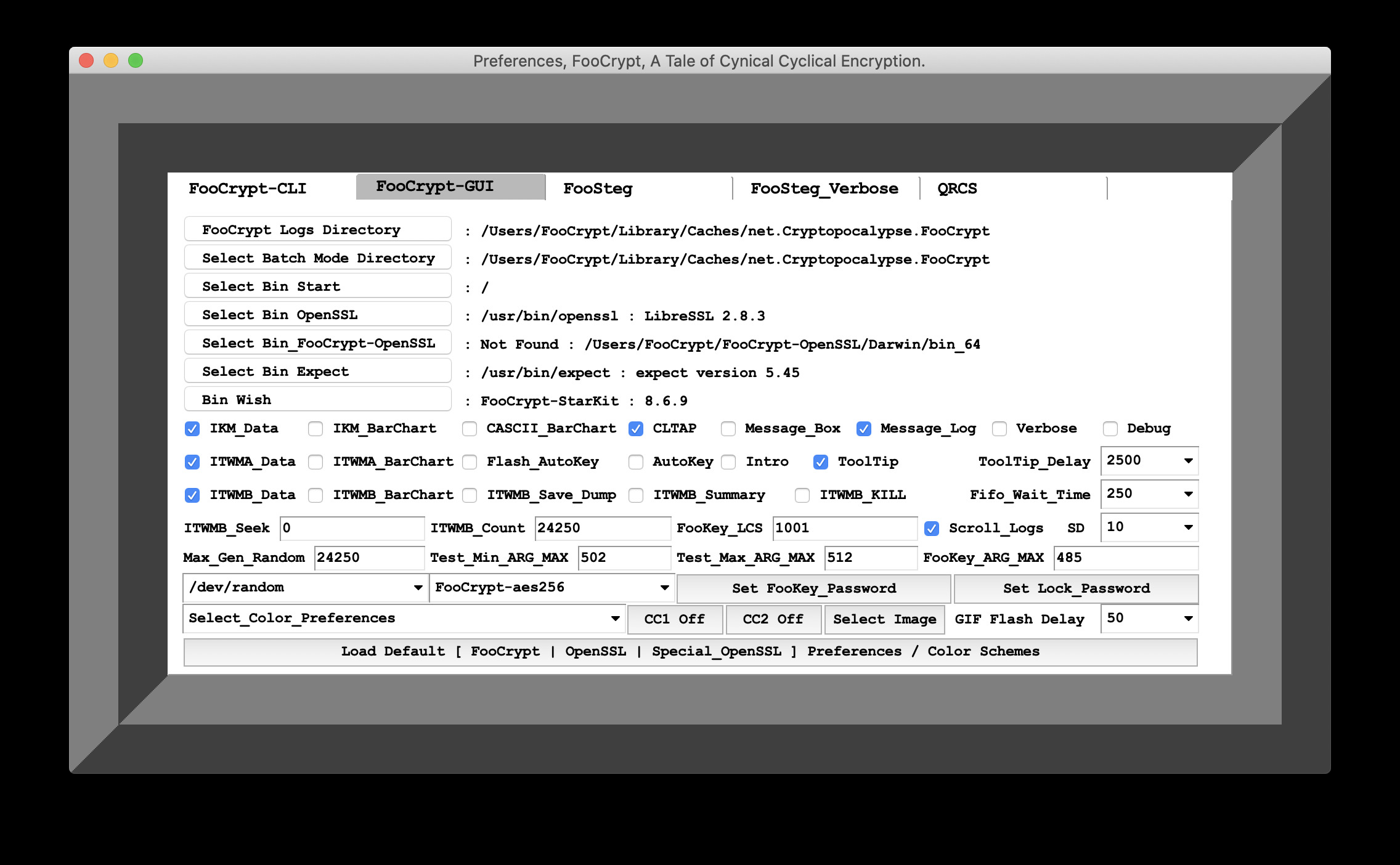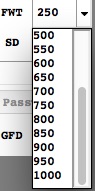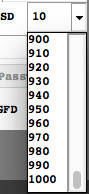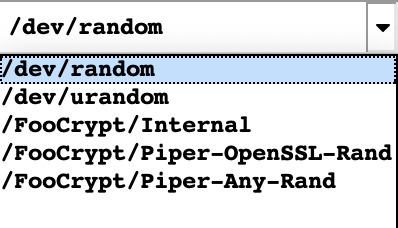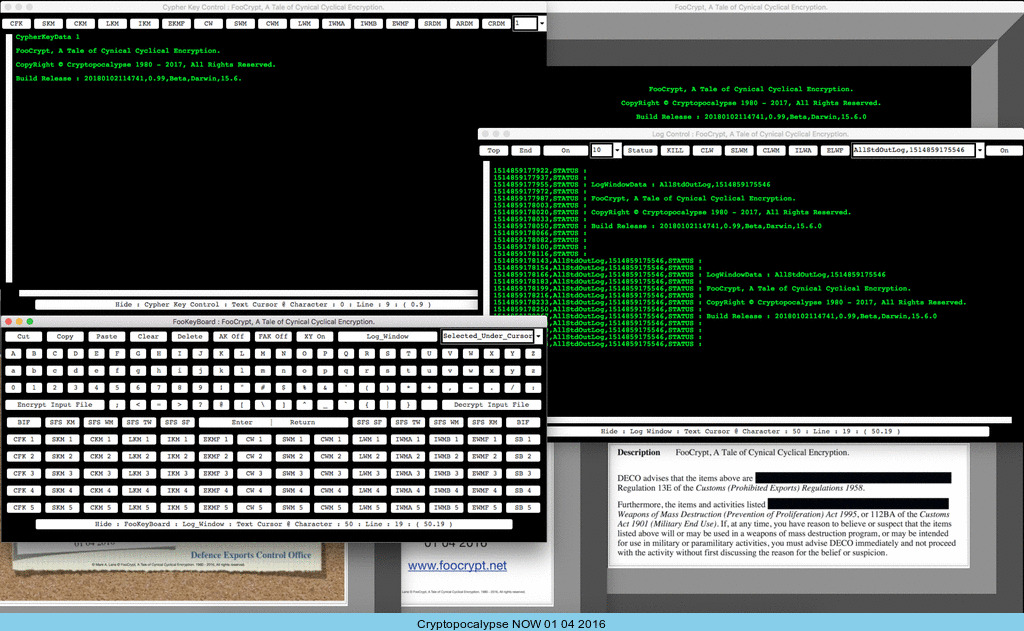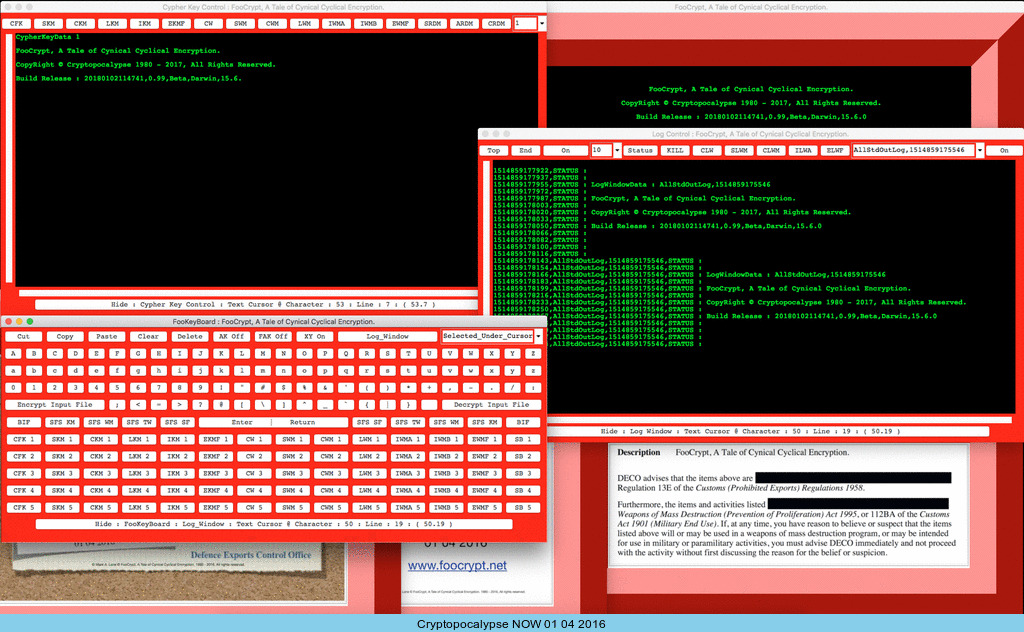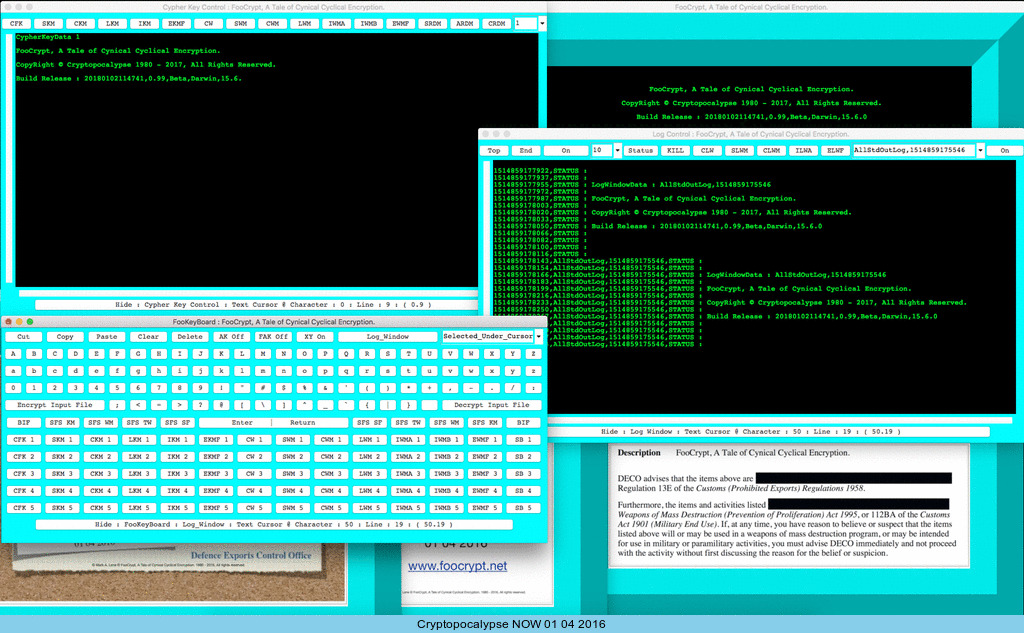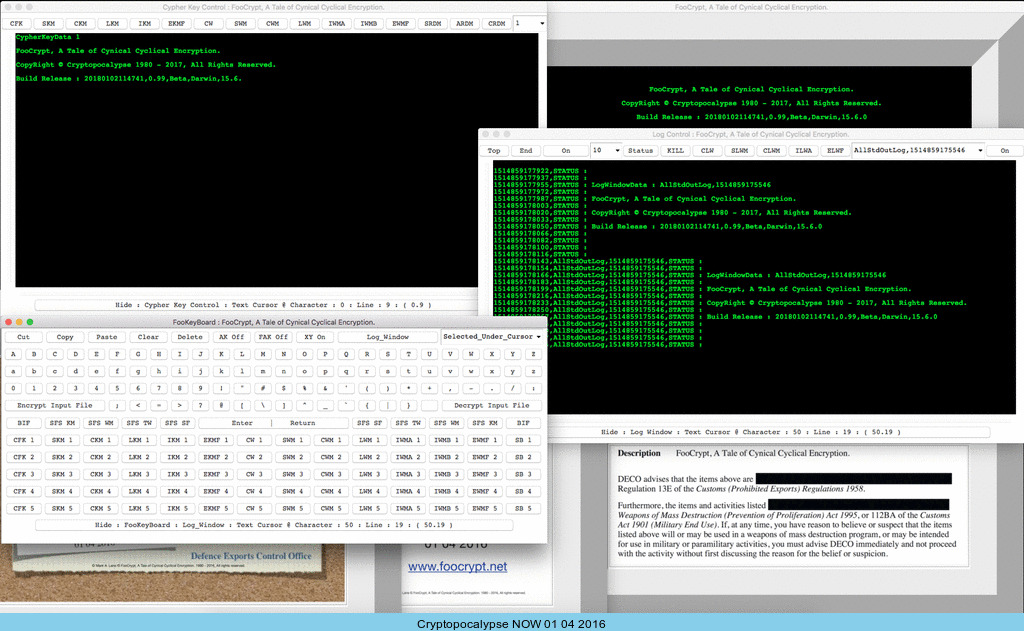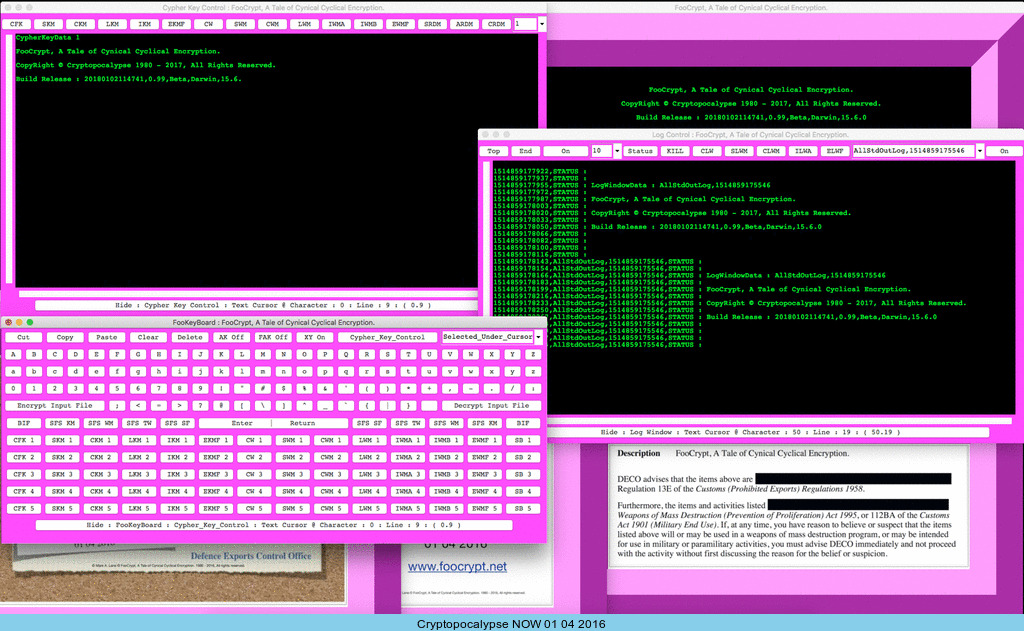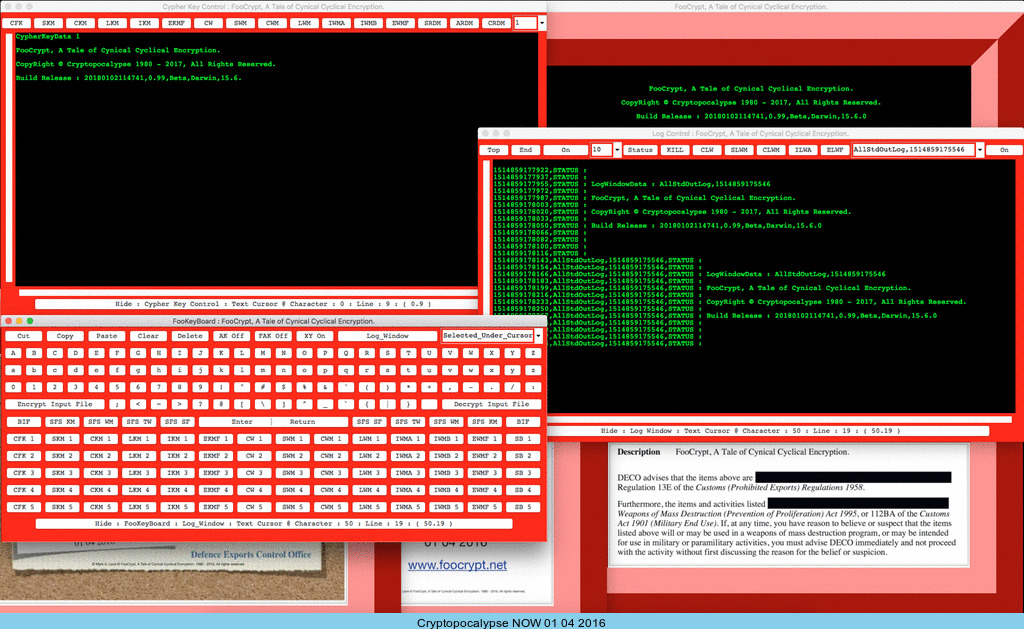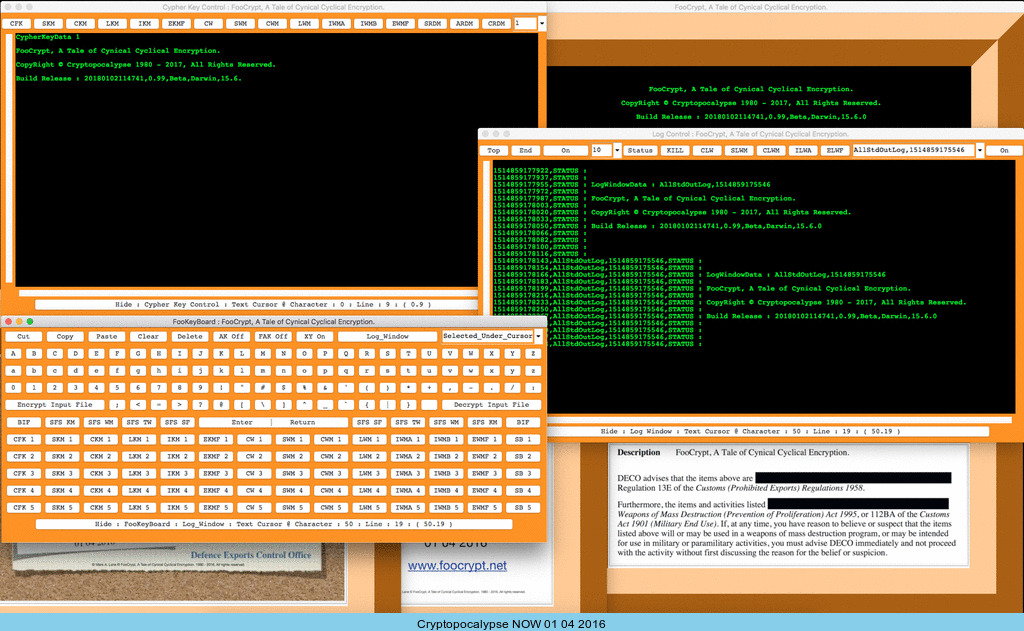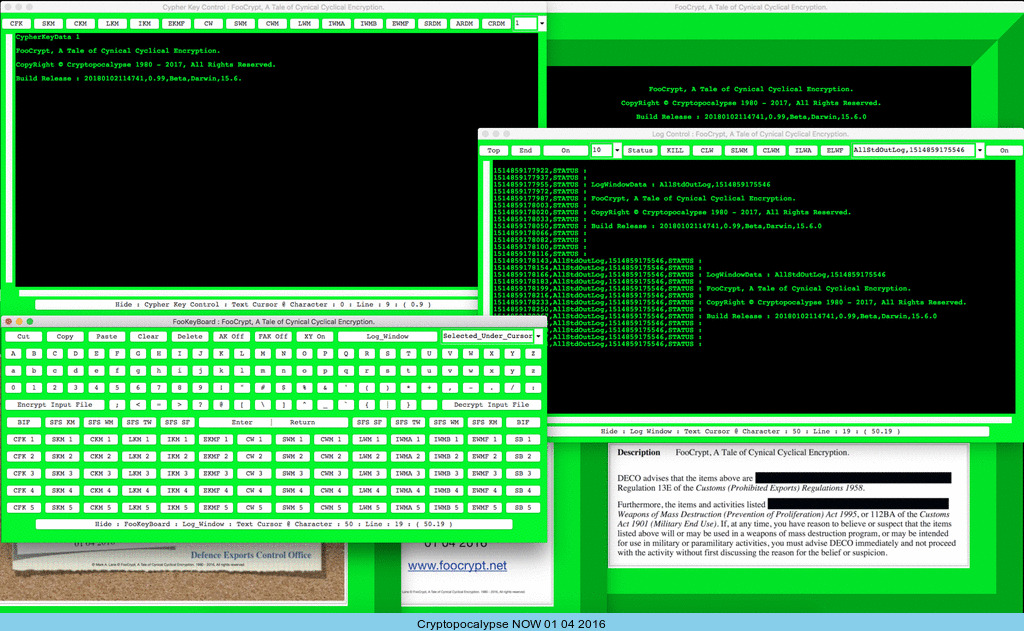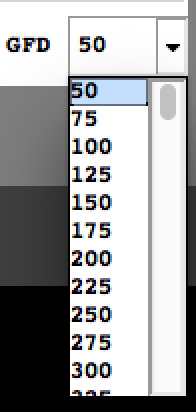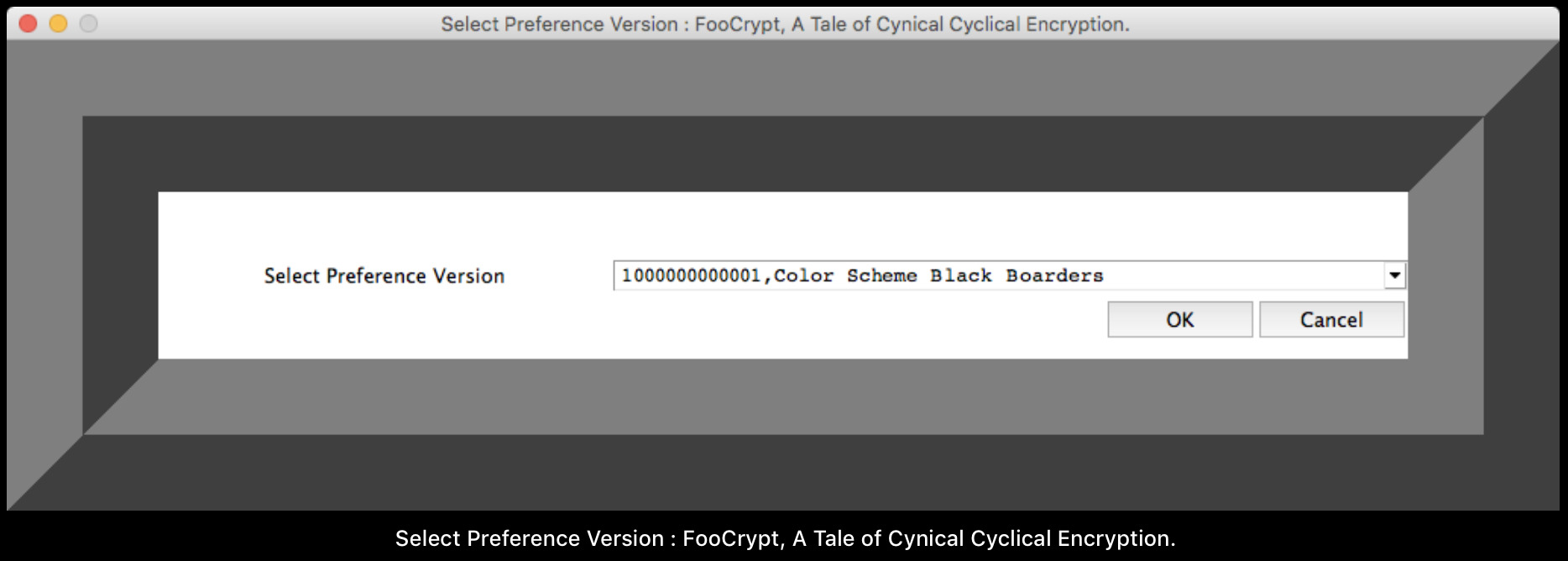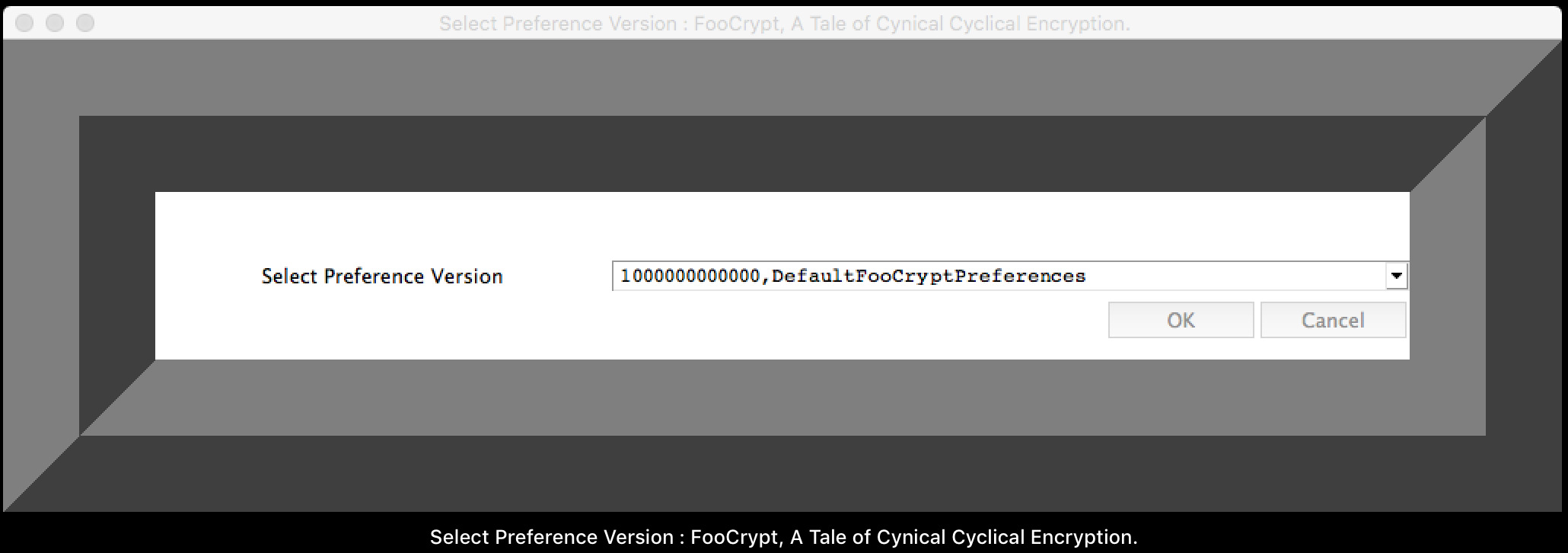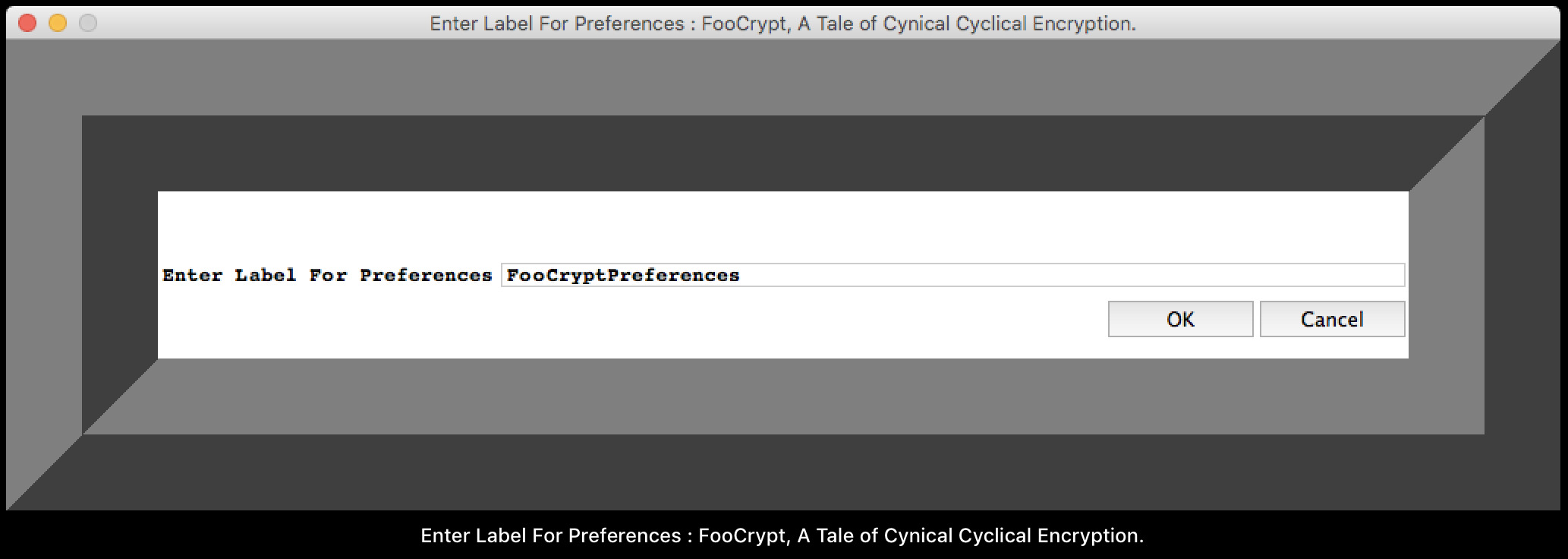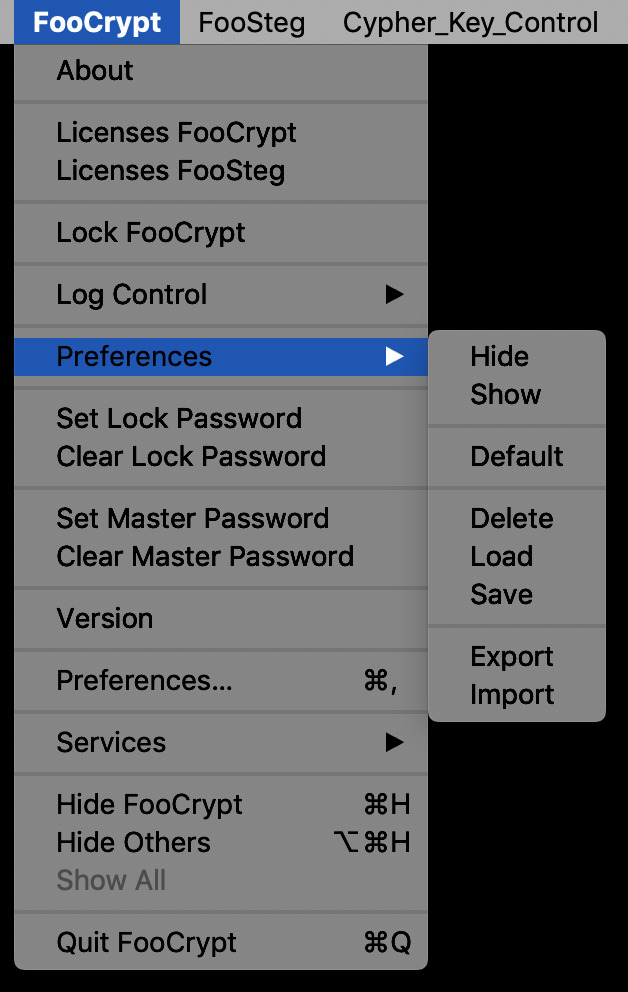FooCrypt, A Tale Of Cynical Cyclical Encryption
Provides you with the total peace of mind over the SECURITY & PRIVACY of YOUR DATA via
Cryptography & Steganography
Download FooCrypt.X.Y.Z.Core Documentation
Download FooCrypt.X.Y.Z.Core White Paper
FooCrypt-GUI Preferences
Preferences is ‘FooCrypt, A Tale Of Cynical Cyclical Encryption’
configuration and master control area.
Giving you the options and variations that takes FooCrypt into the direction you need to go.
Functionality Break Down
Select Logs Home
- Select FooCrypt Logs Home Directory
- DEFAULT LOCATION Darwin : [ Users Home Directory ]/Library/Caches/net.FooCrypt
- DEFAULT LOCATION Linux : [ Users Home Directory ]/FooCrypt
- DEFAULT LOCATION Solaris : [ Users Home Directory ]/FooCrypt
Select Batch Mode Directory
- Select FooCrypt Batch Mode Directory
- DEFAULT LOCATION Darwin : [ Users Home Directory ]/Library/Caches/net.FooCrypt
- DEFAULT LOCATION Linux : [ Users Home Directory ]/FooCrypt
- DEFAULT LOCATION Solaris : [ Users Home Directory ]/FooCrypt
Select Bin Start
- Select Bin Search Start Location
- DEFAULT LOCATION : /
Select Bin OpenSSL
- Select OpenSSL Version
- DEFAULT VERSION Darwin : [ whence openssl searching ][ PATH=/usr/bin:/usr/sbin:/bin:/sbin ]
- DEFAULT VERSION Linux : [ whence openssl searching ][ PATH=/usr/bin:/usr/sbin:/bin:/sbin ]
- DEFAULT VERSION Solaris : [ whence openssl searching ][ PATH=/usr/xpg4/bin:/usr/bin:/usr/sbin:/bin:/sbin:/opt/csw/bin ]
- openssl version displayed
Select Bin_FooCrypt-OpenSSL
- Select Bin_FooCrypt-OpenSSL Directory
- DEFAULT VERSION Darwin : [ ${HOME}/FooCrypt-OpenSSL/Darwin/bin_64 ]
- DEFAULT VERSION Linux : [ /opt/FooCrypt-OpenSSL/Linux/bin_64 ]
- DEFAULT VERSION Solaris : [ ${HOME}/FooCrypt-OpenSSL/SunOS/bin_64 ]
Select Bin Expect
- Select Expect Version
- DEFAULT VERSION Darwin : [ whence expect searching ][ PATH=/usr/bin:/usr/sbin:/bin:/sbin ]
- DEFAULT VERSION Linux : [ whence expect searching ][ PATH=/usr/bin:/usr/sbin:/bin:/sbin ]
- DEFAULT VERSION Solaris : [ whence expect searching ][ PATH=/usr/xpg4/bin:/usr/bin:/usr/sbin:/bin:/sbin:/opt/csw/bin ]
- expect version displayed
Bin Wish
- Wish [ Tcl / Tk ] is embedded into the FooCrypt, A Tale Of Cynical Cyclical Encryption Application Bundle by using StarKit packaging technology
- Wish is a configurable startup item selectable via the FooCrypt CLI.
- *Note : Wish Version Is Only Able To Be Changed On X11 Windowing Systems
IKM_Data
- Show IKM Data In The Text Window After The Data Is Imported
IKM_BarChart
- Show IKM Bar Chart After The Data Is Imported
- ( See Graphic 1 Below )
Graphic 1 : Bar Chart Example
Bar Charts are a quick and easy way for you to determine the randomness of the data
Click the : ‘|Counted = ‘ Text Line to close
CASCII_BarChart
- Show Count ASCII Occurrences Bar Charts
CLTAP
- Change Log Window To Active Process
Intro
- Show All Cryptopocalypse Images On Start
ToolTip
- Show ToolTip Help Popup Messages
ToolTip_Delay
- ToolTip Popup Delay
ITWMA_Data
- Show ITWMA Data In The Text Window After The Data Is Imported
ITWMA_BarChart
- Show ITWMA Bar Chart After The Data Is Imported ( See Graphic 1 Above )
Flash_AutoKey
- Flash FooKeyBoard Active Destination Button and AutoKey Key
AutoKey
- Auto Key Press FooKeyBoard ASCII Character Key Under Mouse Cursor After About ( 2 – 3 ) Seconds
MSG_Box
- Show Message Box Dialog Windows
MSG_Log
- Log Message Box Dialogs To AllStdOutLog
ITWMB_Data
- Show ITWMB Data In The Text Window After The Data Is Imported
ITWMB_BarChart
- Show ITWMB Bar Chart After The Data Is Imported ( See Graphic 1 Above )
ITWMB_Save_Dump
- Save ITWMB Data In The Log Directory After The Data Has Been Imported
ITWMB_Summary
- Show Binary Import Summary
ITWMB_KILL
- Automatically KILL ITWMB Once ( ITWMB_Seek + ITWMB_Count ) Characters Have Been Read From The Binary File
Verbose
- Displays All GUI Executed External Commands In FooCrypt-GUI Log File
- [ Logs Home ]/[ YYYYMMDDHHMMSS ]_[ HOSTNAME ]_FooCrypt/[ YYYYMMDDHHMMSS ]_[ HOSTNAME ]_FooCrypt_[ PROCESS ID ].log
Debug
- Applies [ -D | Display Debug Expect Output ] Switch To All FooCrypt Spawned Process From The GUI
FWT [ Drop Down Box ]
- FIFO Wait Time In Milliseconds
- ( See Graphic 3 Below )
- Range : 200 To 1000 In Increments of 50
- *Default : 250
- Depending On Your System Configuration And Performance, The Default Setting Of FWT May Need To Be Increased When TCL/TK Errors Highlighting FIFO Not Found Occur.
Graphic 3 : FWT
ITWMB_Seek
- ITWMB_Seek : Press Enter After Updating
ITWMB_Count
- ITWMB_Count : Press Enter After Updating
FooKey_LCS
- FooKey Line Count Start : Press Enter After Updating
Scroll_Logs
- Scroll Logs On OutPut
SD [ Drop Down Box ]
( See Graphic 3 Below )
- Log Window Scroll_Delay ( Listing Is In Milliseconds )
- Range
- 0 – 10 in increments of 1
- 10 – 1000 in increments of 10
Graphic 3 : SD
Max_Gen_Random
- Maximum Number of Random Numbers To Generate Into The Random Data Memory Buffer : Press Enter After Updating
Test_Min_ARG-MAX
- ARG_MAX Test Start Number : Press Enter After Updating
Text_Max_ARG_MAX
- ARG_MAX Test End Number : Press Enter After Updating
FooKey_ARG_MAX
- ARG_MAX Setting For Fookey Generation : Press Enter After Updating
- ARG_MAX Setting For Standard File Encryption : Press Enter After Updating
Source Of Random Data DDB [ Drop Down Box ]
- Select The Source Of Random Data
- ( See Graphic 4 Below )
- /dev/random : Uses /dev/random from the operating system as the source of random data
- /dev/urandom : Uses /dev/urandom from the operating system as the source of random data
- /FooCrypt/Internal : Uses FooCrypt’s internal random data generator as the source of random data
- /FooCrypt/Piper-OpenSSL-Rand : Use’s openssl rand as a random data generator as the source of random data
- /FooCrypt/Piper-Any-Rand : Use’s ANY possible random data generator as the source of random data
- Note : /dev/random is not available for use on the Linux version.
- Example /FooCrypt/Piper Config :
- Using OpenSSL’s random number engine [ openssl rand 99999999 ] with the output redirected to the /FooCrypt/Piper input source
- Using the UNIX Command yes as the source of random data [ yes ] with the output redirected to the /FooCrypt/Piper input source
- The possibilities are unlimited.
- /FooCrypt/Piper-OpenSSL-Rand and /FooCrypt-Piper-Any-Rand can accept any random number generator that can conform to a standard POSIX named pipe [ fifo ] as an output destination which can be easily obtained via a simple standard out redirection to the fifo.
- openssl rand 99999 > [ PATH TO FIFO ]
Graphic 4 : Select The Source Of Random Data
FooKey_Cypher DDB [ Drop Down Box ]
- Select The Default Cypher To Use
- ( See Graphic 5 Below )
- DEFAULT : FooCrypt-aes256
Graphic 5 : Select The Default Cypher To Use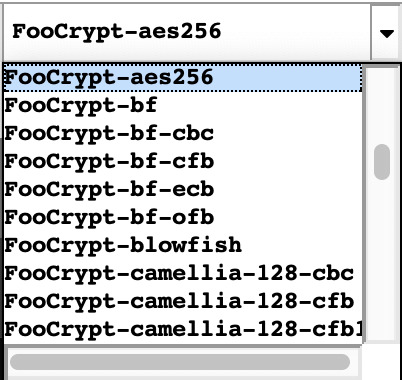
Set FooKey_Password
- Master Password : Press Enter After Updating
- DEFAULT : FooCrypt
- Master Password is re-initialised to the DEFAULT setting upon each invocation of FooCrypt.
- Master Password is utilised as the base encryption / decryption password for FooCrypt to save / load FooKey’s
- Master Password is utilised as the base encryption / decryption password for FooCrypt to save / load preference settings
- Maximum length of ARG_MAX
Set Lock_Password
- Local Password is used on each invocation of FooCrypt to LOCK FooCrypt so no one else can access FooCrypt whilst your away from your computer
- Sample color sequences are display in Graphic 6
Graphic 6 : Sample color ranges
Select_Color_Preferences DDB
- Default_Color_Preferences
- Color_Scheme_RGB
- All_Windows_Ridge_BackGround
- FooKeyBoard_CypherKeyControl_LogControl_BackGround
- FooKeyBoard_CypherKeyControl_LogControl_Buttons_BackGround
- FooKeyBoard_BackGround
- FooKeyBoard_Buttons_BackGround
- Msg_Box_Text
- Msg_Box_BackGround
- CypherKeyControl_Text
- CypherKeyControl_Text_BackGround
- CypherKeyControl_BackGround
- CypherKeyControl_Buttons_BackGround
- CypherKeyControl_Find_HighLight_BackGround
- CypherKeyControl_Find_HighLight_ForeGround
- CypherKeyControl_Select_HighLight_BackGround
- CypherKeyControl_Select_HighLight_ForeGround
- LogControl_Text
- LogControl_Text_BackGround
- LogControl_BackGround
- LogControl_Buttons_BackGround
- LogControl_Find_HighLight_BackGround
- LogControl_Find_HighLight_ForeGround
- LogControl_Select_HighLight_BackGround
- LogControl_Select_HighLight_ForeGround
- Color_Scheme_Black
- Color_Scheme_Blue
- Color_Scheme_Brown
- Color_Scheme_Cyan
- Color_Scheme_Green
- Color_Scheme_Magenta
- Color_Scheme_Orange
- Color_Scheme_Purple
- Color_Scheme_Red
- Color_Scheme_White
- Color_Scheme_Yellow
- Color_Scheme_TopSecretCypherKeyControlText
- Color_Scheme_WhiteHat
- Color_Scheme_BlackHat
- Color_Scheme_Mainframe
- Color_Scheme_RGB
- Default Color Scheme
CC1 [ On | Off ]
- Cycle Through Standard Colors 1 : C0 : C1 : C2
CC2 [ On | Off ]
- Cycle Through Standard Colors 2 : C0 : C1 : C2
Select Image
- Select an Image to display
- Supported File Types [ BMP, JPG, JPEG, GIF, PCX, PNG, TGA , TIFF ]
- The selected single frame image is loaded into FooCrypt and Displayed
- The selected multi frame GIF image is loaded into FooCrypt, Displayed and Animated as per GIFFD timings
GIF Flash Delay
- GIF Flash Delay
- ( See Graphic 7 )
- Delay between the displaying of each frame of the GIF Image
- Listing is in milliseconds
- Range 25 – 10000 in increments of 25
Graphic 7 : GIF Flash Delay
Load Default [ FooCrypt | OpenSSL | Special_OpenSSL ] Preferences / Color Schemes
- Resets FooCrypt Preferences To Default via Popup Box To Select Default Preferences Settings / Color Scheme.
( See Available Schemes & Graphic 8 Below )
Hide : Preferences Window
- To hide the preferences window, select the window manager ‘x’ symbol
Menu Options
( See Graphic 11 Below )
Hide
- Hide the Preferences Window
Show
- Show the Preferences Window
Default
- ( See Graphic 8 Below )
Load Default Preferences Settings
Available Schemes
- 1000000000000,DefaultFooCryptPreferences
- 1000000000001,Color_Scheme_Black_Boarders
- 1000000000002,Color_Scheme_Blue_Boarders
- 1000000000003,Color_Scheme_Brown_Boarders
- 1000000000004,Color_Scheme_Cyan_Boarders
- 1000000000005,Color_Scheme_Green_Boarders
- 1000000000006,Color_Scheme_Magenta_Boarders
- 1000000000007,Color_Scheme_Orange_Boarders
- 1000000000008,Color_Scheme_Purple_Boarders
- 1000000000009,Color_Scheme_Red_Boarders
- 1000000000010,Color_Scheme_White_Boarders
- 1000000000011,Color_Scheme_Yellow_Boarders
- 1000000000012,Color_Scheme_TopSecretCypherKeyControlText
- 1000000000013,Color_Scheme_WhiteHat
- 1000000000014,Color_Scheme_BlackHat
Graphic 8 : Default
Delete
- Delete the Saved Preferences Config File
- [ FooHome ]/.FooCrypt_Preferences
Load
- ( See Graphic 9 Below )
- Load A Saved Preferences Config from the Config File
- [ FooHome ]/.FooCrypt_Preferences
- Select the unix time stamped and description to load
Graphic 9 : Load
Save
- ( See Graphic 10 Below )
- Save The Current Preferences Settings to the Config File
- [ FooHome ]/.FooCrypt_Preferences
- Enter a description to label the Preferences Config Settings
Graphic 10 : Save
Export
- Export The Current Preferences Settings to a file
Import
- Import Preferences Settings from a file
Graphic 11 : Menu Options
Select Font Family
- Font families
- Based on Operating System version of FooCrypt
Reset Font Family
- Sets font family to default
Select Font Size
- Font point sizes 1 – 30
Reset Font Size
- Sets font point size to default
Show All Fonts : Log Control
- Displays all Fonts / Font Sizes ( 1 – 30 ) via a Log Control Buffer
- Based on Operating System version of FooCrypt