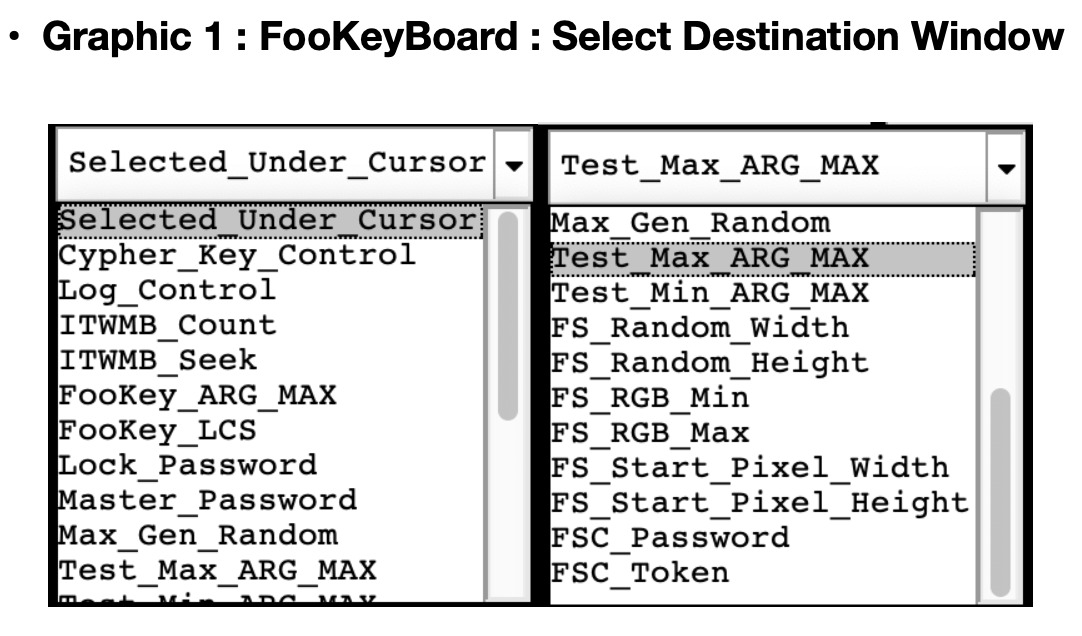FooCrypt, A Tale Of Cynical Cyclical Encryption
Provides you with the total peace of mind over the SECURITY & PRIVACY of YOUR DATA via Cryptography & Steganography….
FooKeyBoard
Download FooCrypt.X.Y.Z.Core Documentation
Download FooCrypt.X.Y.Z.Core White Paper
FooKeyBoard ( FKB ) takes away from the ‘Common Flaws‘ ability to intercept and record any interaction with the FooKey creation / modification / use process.
FKB enables you the end user, to feel comfortable, that the key strokes from your keyboard and mouse clicks from your mouse / pointer device, are NOT being intercepted and the data you have chosen to encrypt / decrypt, is safe in its encrypted state.
FKB contains standard ASCII characters 13 & 32 – 126 & 163 inclusive ( See Table 1 Below ) along with :
- Note : ASCII character 163 [ English Pound Symbol ‘£’ ] should not be utilised inside the contents of a FooKey and is only being Made available for use within a FooKey_Msg
- ( See Table 1 Below )
Functionality Break Down
1st ( Top ) Line

Reset
- Resets all DDBs on the top row to defaults.
Execute DDB
- Reset [ Resets all DDBs on the top row to defaults. ]
- FooKey_Batch_Enc
- FooKey_Batch_Dec
- FooKey_File_Enc
- FooKey_File_Dec
- FooKey_Msg_Enc
- FooKey_Msg_Dec
- Std_File_Enc
- Std_File_Dec
FooKey_Key DDB
- Reset [ Resets all FooKey_Key settings to default ]
- File
- FKM_AB
- TWM_AB
- TW_AD
- TW_AD_ASCII
FooKey_Mode DDB
- Numerical values 1 -4
- DEFAULT : 4
Std_Key DDB
- Reset [ Resets all Std_Key settings to default ]
- File
- TWM_AB
- TW_AD
Input_File DDB
- Reset [ Resets all Input_File settings to default ]
- Batch_Mode_Dir
- FK_Input_File
- Std_Input_File
Msg_Src DDB
- Reset [ Resets all Msg_Src settings to default ]
- TWM_AB
- TW_AD
Msg_Dest DDB
- Reset [ Resets all Msg_Dest settings to default ]
- LW_SOL
- TW_AD
Select_Cypher DDB
- Complete list of validated cyphers.
Active Buffer DDB
- Current Active Buffer [ 1 – 10 ]
- Switch to Active Buffer [ 1 – 10 ]
2nd Line

Cut
- Cuts Selected Text
Copy
- Copies Selected Text
Paste
- Pastes Text starting at cursor position
- Pastes Text into selected text when you have highlighted a range of text
Undo
- Undos’ previous FooKeyBoard Destination change
Redo
- Redos’ previous FooKeyBoard Destination change
Clear
- Clears selected text
Delete
- Deletes 1 character to the left of current cursor position.
AK
- Toggle Auto Key On / Off
- Auto Key Press FooKeyBoard ASCII Character Key Under Mouse Cursor After About ( 2 – 3 ) Seconds
- AK enables you the user, to by pass ‘Common Flaws’ by not having to perform a mouse / pointer device ‘CLICK’
AK Delay
- Numerical values 250 – 10000, in increments of 250
- AK Delay in milliseconds between Auto_Key Test
FAK
- Toggle FAK On / Off
- Flash FooKeyBoard Active Destination Button and AutoKey Key
XY
- Toggle XY On / Off
- Display The Cursor X.Y Coordinates For The Active Destination Window
DDB [ Drop Down Box ]
- Select Destination Window for FooKeyBoard ASCII Character Keys
- ( See Graphic 1 Below )
- Selected_Under_Cursor [ Auto Selected Based On The Position Of The Cursor ]
- Cypher_Key_Control [ *Default ]
- CKC_Replace
- CKC_Search
- Log_Control
- LC_Search
- IWMB_Count
- IWMB_Seek
- FooKey_ARG_MAX
- FooKey_LCS
- Lock_Password
- FooKey_Password
- Max_Gen_Random
- Test_Max_ARG_MAX
- Test_Min_ARG_MAX
- FS_Random_Width
- FS_Random_Height
- FS_RGB_Min
- FS_RGB_Max
- FS_Start_Pixel_Width
- FS_Start_Pixel_Height
- FSC_Password
- FSC_Token
- Special_OpenSSL [ *Advanced Mode ]
- QRCS_Username [ *Requires the QRCS ( With eAES® ) Quantum Resistant Cipher Engine : https://QRCrypto.ch ]
- *Note : QRCS_Username is only required in the QRCS Binary with Username / Password Credentials
- QRCS_Password [ *Requires the QRCS ( With eAES® ) Quantum Resistant Cipher Engine : https://QRCrypto.ch ]
- *Note : QRCS_Password is only required in the QRCS Binary with Username / Password Credentials
6th Line

FK_P
- Set FooKey Password
Lock
- Lock FooCrypt
L_P
- Set Lock Password
7th Line

FooKey_Batch Encrypt
- Initiates FooCrypt Encryption in Batch_Mode so that you can drag and drop files accordingly
Batch_Mode_Dir
- Browse and select a Batch_Mode_Dir
FK_K File
- Browse and select a FooKey_Key File
FK_K FKM_AB
- Select FooKey_Key from the FooKey Memory Active Buffer
FK_K TWM_AB
- Select FooKey_Key from the Text Window Memory Active Buffer
FK_K TW_AD
- Select FooKey_Key from the Text Window Active Data
FooKey_Batch Decrypt
- Initiates FooCrypt Decryption in Batch_Mode so that you can drag and drop files accordingly
8th Line

FooKey_File Encrypt
- Initiates the encryption of the selected FK_Input_File with the selected FooKey_Key Source
FK_Input_File
- Browse and select a FK_Input_File
FK_K File
- Browse and select a FooKey_Key File
FK_K FKM_AB
- Select FooKey_Key from the FooKey Memory Active Buffer
FK_K TWM_AB
- Select FooKey_Key from the Text Window Memory Active Buffer
FK_K TW_AD
- Select FooKey_Key from the Text Window Active Data
FooKey_File Decrypt
- Initiates the decryption of the selected FK_Input_File with the selected FooKey_Key Source
9th Line

FooKey_Msg Encrypt
- Initiates the encryption of the selected FooKey_Msg Source with the selected FooKey_Key Source
Msg_Src TWM_AB
- Select the Text Window Memory Active Buffer as the Msg_Src
Msg_Src TW_AD
- Select the Text Window Active Data as the Msg_Src
Msg_Dest LW_SOL
- Select the Log Window Standard Out Log as the Msg_Dest
Msg_Dest TW_AD
- Select the Text Window Active Data as the Msg_Dest
FooKey_Msg Decrypt
- Initiates the decryption of the selected FooKey_Msg Source with the selected FooKey_Key Source
10th Line

Std_File Encrypt
- Initiates the encryption of the selected Std_Input_File with the selected Std_Key Source
Std_Input_File
- Browse and select a Std_Input_File
Std_Key File
- Browse and select Std_Key a File
Std_Key TW_AD
- Select FooKey_Key from the Text Window Active Data
Std_Key TWM_AB
- Select Std_Key from the Text Window Memory Active Buffer
Std_File Decrypt
- Initiates the decryption of the selected Std_Input_File with the selected Std_Key Source
11th & 12th Lines

The bottom 2 rows have similar functionality to the buttons on the top row of the CypherKeyControl window. Except that. The DDB [ 1 – 10 ] values don’t switch to the Active Buffer, until the buttons are clicked.
CFC
- Create FooKey Active Buffer [ 1 – 10 ]
- Switch Active Buffer To DDB Buffer [ 1 – 10 ]
SFKM
- Show FooKey Memory Active Buffer [ 1 – 10 ]
- Switch Active Buffer To DDB Buffer [ 1 – 10 ]
CFKM
- Clear FooKey Memory Active Buffer [ 1 – 10 ]
- Switch Active Buffer To DDB Buffer [ 1 – 10 ]
LFKM
- Load FooKey Memory Active Buffer [ 1 – 10 ]
- Switch Active Buffer To DDB Buffer [ 1 – 10 ]
IFKM
- Import FooKey Memory Active Buffer [ 1 – 10 ]
- Switch Active Buffer To DDB Buffer [ 1 – 10 ]
EFKM
- Export FooKey Memory Active Buffer [ 1 – 10 ]
- Switch Active Buffer To DDB Buffer [ 1 – 10 ]
CTW
- Clear Text Window
- Switch Active Buffer To DDB Buffer [ 1 – 10 ]
STWM
- Show Text Window Memory Active Buffer [ 1 – 10 ]
- Switch Active Buffer To DDB Buffer [ 1 – 10 ]
CTWM
- Clear Text Window Memory Active Buffer [ 1 – 10 ]
- Switch Active Buffer To DDB Buffer [ 1 – 10 ]
LTWM
- Load Text Window Memory Active Buffer [ 1 – 10 ]
- Switch Active Buffer To DDB Buffer [ 1 – 10 ]
ITWMA
- Import Text Window Memory ASCII Active Buffer [ 1 – 10 ]
- Switch Active Buffer To DDB Buffer [ 1 – 10 ]
ITWMB
- Import Text Window Memory Binary Active Buffer [ 1 – 10 ]
- Switch Active Buffer To DDB Buffer [ 1 – 10 ]
ETWMF
- Save Text Window To Window Memory [ 1 – 10 ]
- Export Text Window Memory [ 1 – 10 ] To A File
- Switch Active Buffer To DDB Buffer [ 1 – 10 ]
SRDM
- Show Random Data Memory
- Switch Active Buffer To DDB Buffer [ 1 – 10 ]
ARDM
- Append Random Data Memory
- Switch Active Buffer To DDB Buffer [ 1 – 10 ]
CRDM
- Clear Random Data Memory
- Switch Active Buffer To DDB Buffer [ 1 – 10 ]
DDB [ 1 – 10 ]
- Select Buffer [ 1 – 10 ]
13th Line

Font DDB
- Detected Fonts
Font Size DDB
- Numerical values 1 – 30
Bold
- Set Selected Font to Bold ( If Available )
TL
- Top Level setting to force FooKeyBoard to always be on top

Hide : FooKeyBoard
- Also displays the FooKeyBoard Destination and Cursor Location
- ( [Character].[Line Number] )
Table 1
FooKeyBoard ASCII KeyBoard Characters
Generated via Menu -> Cypher_Key_Control -> Generate ASCII Table 32 – 126
1562671169244 : STATUS : Generate ASCII Table : ASCII Character 13 = 'Return' = 1101 in Binary
1562671169244 : STATUS : Generate ASCII Table : ASCII Character 32 = ' ' = 100000 in Binary
1562671169271 : STATUS : Generate ASCII Table : ASCII Character 33 = '!' = 100001 in Binary
1562671169305 : STATUS : Generate ASCII Table : ASCII Character 34 = '"' = 100010 in Binary
1562671169338 : STATUS : Generate ASCII Table : ASCII Character 35 = '#' = 100011 in Binary
1562671169374 : STATUS : Generate ASCII Table : ASCII Character 36 = '$' = 100100 in Binary
1562671169407 : STATUS : Generate ASCII Table : ASCII Character 37 = '%' = 100101 in Binary
1562671169443 : STATUS : Generate ASCII Table : ASCII Character 38 = '&' = 100110 in Binary
1562671169475 : STATUS : Generate ASCII Table : ASCII Character 39 = ''' = 100111 in Binary
1562671169510 : STATUS : Generate ASCII Table : ASCII Character 40 = '(' = 101000 in Binary
1562671169543 : STATUS : Generate ASCII Table : ASCII Character 41 = ')' = 101001 in Binary
1562671169579 : STATUS : Generate ASCII Table : ASCII Character 42 = '*' = 101010 in Binary
1562671169607 : STATUS : Generate ASCII Table : ASCII Character 43 = '+' = 101011 in Binary
1562671169635 : STATUS : Generate ASCII Table : ASCII Character 44 = ',' = 101100 in Binary
1562671169662 : STATUS : Generate ASCII Table : ASCII Character 45 = '-' = 101101 in Binary
1562671169692 : STATUS : Generate ASCII Table : ASCII Character 46 = '.' = 101110 in Binary
1562671169719 : STATUS : Generate ASCII Table : ASCII Character 47 = '/' = 101111 in Binary
1562671169747 : STATUS : Generate ASCII Table : ASCII Character 48 = '0' = 110000 in Binary
1562671169785 : STATUS : Generate ASCII Table : ASCII Character 49 = '1' = 110001 in Binary
1562671169813 : STATUS : Generate ASCII Table : ASCII Character 50 = '2' = 110010 in Binary
1562671169844 : STATUS : Generate ASCII Table : ASCII Character 51 = '3' = 110011 in Binary
1562671169876 : STATUS : Generate ASCII Table : ASCII Character 52 = '4' = 110100 in Binary
1562671169905 : STATUS : Generate ASCII Table : ASCII Character 53 = '5' = 110101 in Binary
1562671169935 : STATUS : Generate ASCII Table : ASCII Character 54 = '6' = 110110 in Binary
1562671169965 : STATUS : Generate ASCII Table : ASCII Character 55 = '7' = 110111 in Binary
1562671170014 : STATUS : Generate ASCII Table : ASCII Character 56 = '8' = 111000 in Binary
1562671170059 : STATUS : Generate ASCII Table : ASCII Character 57 = '9' = 111001 in Binary
1562671170111 : STATUS : Generate ASCII Table : ASCII Character 58 = ':' = 111010 in Binary
1562671170155 : STATUS : Generate ASCII Table : ASCII Character 59 = ';' = 111011 in Binary
1562671170196 : STATUS : Generate ASCII Table : ASCII Character 60 = '<' = 111100 in Binary
1562671170259 : STATUS : Generate ASCII Table : ASCII Character 61 = '=' = 111101 in Binary
1562671170305 : STATUS : Generate ASCII Table : ASCII Character 62 = '>' = 111110 in Binary
1562671170348 : STATUS : Generate ASCII Table : ASCII Character 63 = '?' = 111111 in Binary
1562671170409 : STATUS : Generate ASCII Table : ASCII Character 64 = '@' = 1000000 in Binary
1562671170454 : STATUS : Generate ASCII Table : ASCII Character 65 = 'A' = 1000001 in Binary
1562671170513 : STATUS : Generate ASCII Table : ASCII Character 66 = 'B' = 1000010 in Binary
1562671170578 : STATUS : Generate ASCII Table : ASCII Character 67 = 'C' = 1000011 in Binary
1562671170625 : STATUS : Generate ASCII Table : ASCII Character 68 = 'D' = 1000100 in Binary
1562671170671 : STATUS : Generate ASCII Table : ASCII Character 69 = 'E' = 1000101 in Binary
1562671170742 : STATUS : Generate ASCII Table : ASCII Character 70 = 'F' = 1000110 in Binary
1562671170787 : STATUS : Generate ASCII Table : ASCII Character 71 = 'G' = 1000111 in Binary
1562671170846 : STATUS : Generate ASCII Table : ASCII Character 72 = 'H' = 1001000 in Binary
1562671170914 : STATUS : Generate ASCII Table : ASCII Character 73 = 'I' = 1001001 in Binary
1562671170981 : STATUS : Generate ASCII Table : ASCII Character 74 = 'J' = 1001010 in Binary
1562671171058 : STATUS : Generate ASCII Table : ASCII Character 75 = 'K' = 1001011 in Binary
1562671171105 : STATUS : Generate ASCII Table : ASCII Character 76 = 'L' = 1001100 in Binary
1562671171148 : STATUS : Generate ASCII Table : ASCII Character 77 = 'M' = 1001101 in Binary
1562671171213 : STATUS : Generate ASCII Table : ASCII Character 78 = 'N' = 1001110 in Binary
1562671171282 : STATUS : Generate ASCII Table : ASCII Character 79 = 'O' = 1001111 in Binary
1562671171348 : STATUS : Generate ASCII Table : ASCII Character 80 = 'P' = 1010000 in Binary
1562671171412 : STATUS : Generate ASCII Table : ASCII Character 81 = 'Q' = 1010001 in Binary
1562671171480 : STATUS : Generate ASCII Table : ASCII Character 82 = 'R' = 1010010 in Binary
1562671171546 : STATUS : Generate ASCII Table : ASCII Character 83 = 'S' = 1010011 in Binary
1562671171614 : STATUS : Generate ASCII Table : ASCII Character 84 = 'T' = 1010100 in Binary
1562671171690 : STATUS : Generate ASCII Table : ASCII Character 85 = 'U' = 1010101 in Binary
1562671171733 : STATUS : Generate ASCII Table : ASCII Character 86 = 'V' = 1010110 in Binary
1562671171799 : STATUS : Generate ASCII Table : ASCII Character 87 = 'W' = 1010111 in Binary
1562671171864 : STATUS : Generate ASCII Table : ASCII Character 88 = 'X' = 1011000 in Binary
1562671171931 : STATUS : Generate ASCII Table : ASCII Character 89 = 'Y' = 1011001 in Binary
1562671172011 : STATUS : Generate ASCII Table : ASCII Character 90 = 'Z' = 1011010 in Binary
1562671172056 : STATUS : Generate ASCII Table : ASCII Character 91 = '[' = 1011011 in Binary
1562671172102 : STATUS : Generate ASCII Table : ASCII Character 92 = '\' = 1011100 in Binary
1562671172163 : STATUS : Generate ASCII Table : ASCII Character 93 = ']' = 1011101 in Binary
1562671172235 : STATUS : Generate ASCII Table : ASCII Character 94 = '^' = 1011110 in Binary
1562671172297 : STATUS : Generate ASCII Table : ASCII Character 95 = '_' = 1011111 in Binary
1562671172362 : STATUS : Generate ASCII Table : ASCII Character 96 = '`' = 1100000 in Binary
1562671172407 : STATUS : Generate ASCII Table : ASCII Character 97 = 'a' = 1100001 in Binary
1562671172452 : STATUS : Generate ASCII Table : ASCII Character 98 = 'b' = 1100010 in Binary
1562671172512 : STATUS : Generate ASCII Table : ASCII Character 99 = 'c' = 1100011 in Binary
1562671172589 : STATUS : Generate ASCII Table : ASCII Character 100 = 'd' = 1100100 in Binary
1562671172633 : STATUS : Generate ASCII Table : ASCII Character 101 = 'e' = 1100101 in Binary
1562671172696 : STATUS : Generate ASCII Table : ASCII Character 102 = 'f' = 1100110 in Binary
1562671172765 : STATUS : Generate ASCII Table : ASCII Character 103 = 'g' = 1100111 in Binary
1562671172830 : STATUS : Generate ASCII Table : ASCII Character 104 = 'h' = 1101000 in Binary
1562671172904 : STATUS : Generate ASCII Table : ASCII Character 105 = 'i' = 1101001 in Binary
1562671172950 : STATUS : Generate ASCII Table : ASCII Character 106 = 'j' = 1101010 in Binary
1562671173013 : STATUS : Generate ASCII Table : ASCII Character 107 = 'k' = 1101011 in Binary
1562671173079 : STATUS : Generate ASCII Table : ASCII Character 108 = 'l' = 1101100 in Binary
1562671173148 : STATUS : Generate ASCII Table : ASCII Character 109 = 'm' = 1101101 in Binary
1562671173214 : STATUS : Generate ASCII Table : ASCII Character 110 = 'n' = 1101110 in Binary
1562671173282 : STATUS : Generate ASCII Table : ASCII Character 111 = 'o' = 1101111 in Binary
1562671173350 : STATUS : Generate ASCII Table : ASCII Character 112 = 'p' = 1110000 in Binary
1562671173412 : STATUS : Generate ASCII Table : ASCII Character 113 = 'q' = 1110001 in Binary
1562671173456 : STATUS : Generate ASCII Table : ASCII Character 114 = 'r' = 1110010 in Binary
1562671173507 : STATUS : Generate ASCII Table : ASCII Character 115 = 's' = 1110011 in Binary
1562671173552 : STATUS : Generate ASCII Table : ASCII Character 116 = 't' = 1110100 in Binary
1562671173614 : STATUS : Generate ASCII Table : ASCII Character 117 = 'u' = 1110101 in Binary
1562671173678 : STATUS : Generate ASCII Table : ASCII Character 118 = 'v' = 1110110 in Binary
1562671173723 : STATUS : Generate ASCII Table : ASCII Character 119 = 'w' = 1110111 in Binary
1562671173764 : STATUS : Generate ASCII Table : ASCII Character 120 = 'x' = 1111000 in Binary
1562671173839 : STATUS : Generate ASCII Table : ASCII Character 121 = 'y' = 1111001 in Binary
1562671173880 : STATUS : Generate ASCII Table : ASCII Character 122 = 'z' = 1111010 in Binary
1562671173942 : STATUS : Generate ASCII Table : ASCII Character 123 = '{' = 1111011 in Binary
1562671173982 : STATUS : Generate ASCII Table : ASCII Character 124 = '|' = 1111100 in Binary
1562671174041 : STATUS : Generate ASCII Table : ASCII Character 125 = '}' = 1111101 in Binary
1562671174087 : STATUS : Generate ASCII Table : ASCII Character 126 = '~' = 1111110 in Binary
1562671174087 : STATUS : Generate ASCII Table : ASCII Character 163 = ‘£’ = 1111110 in Binary
 Skip to content
Skip to content